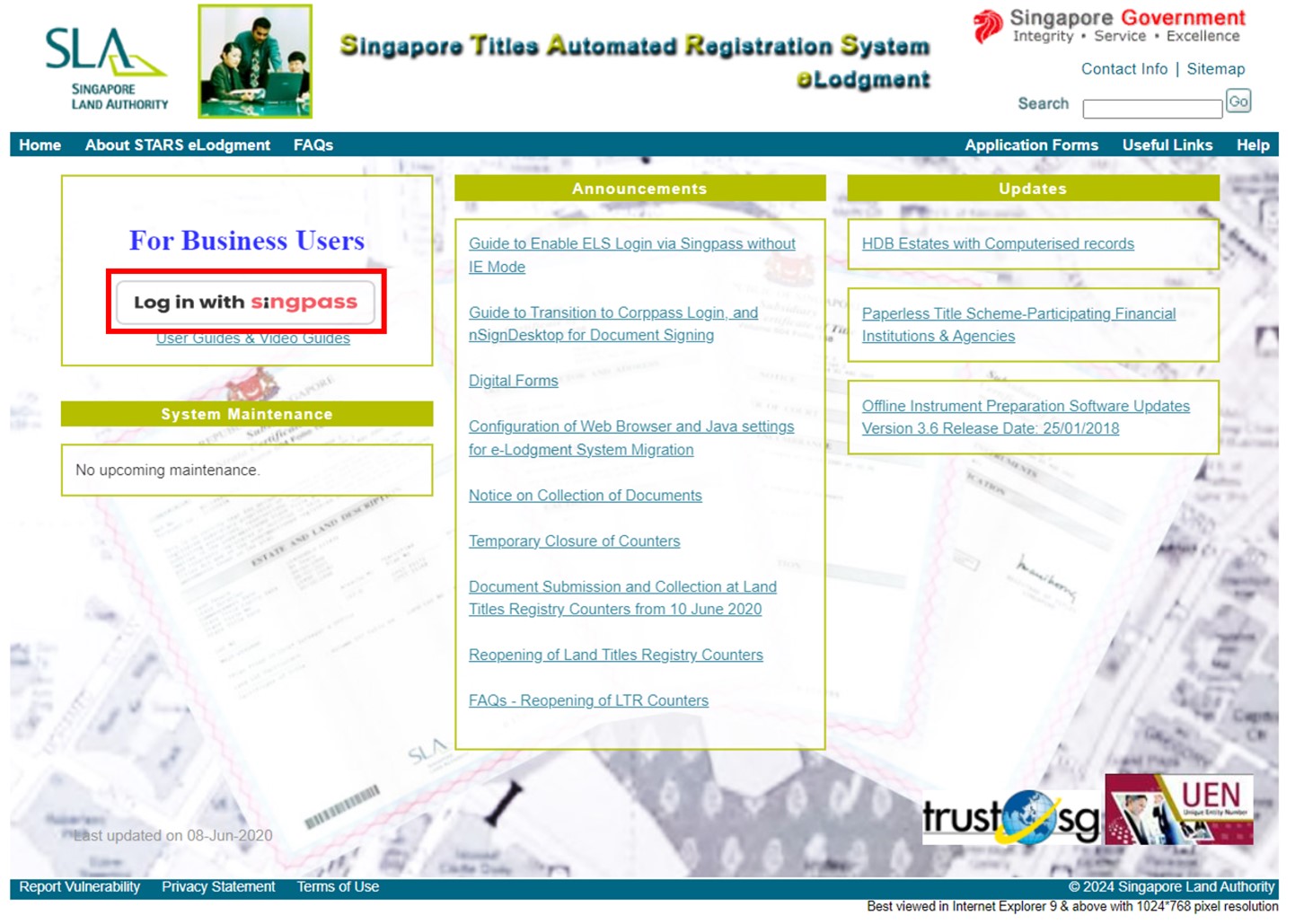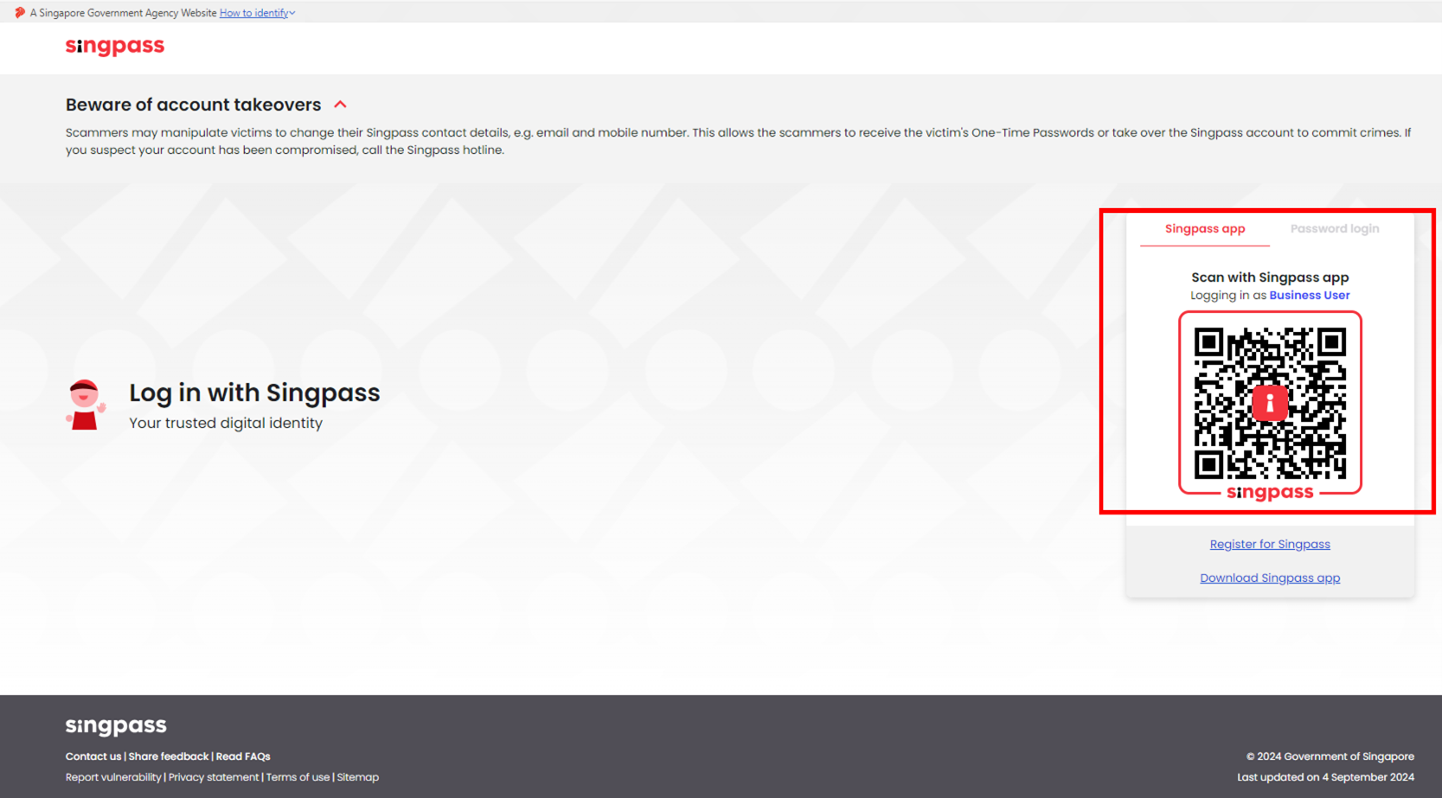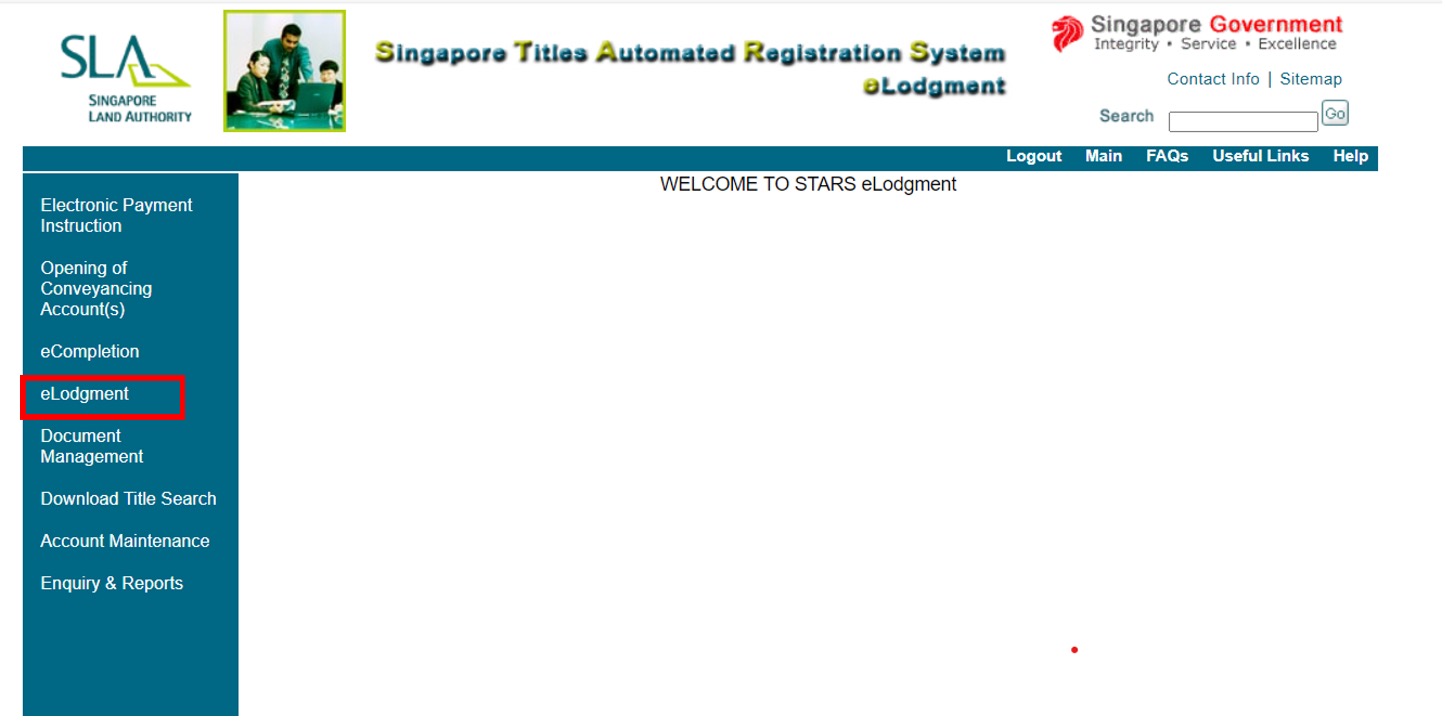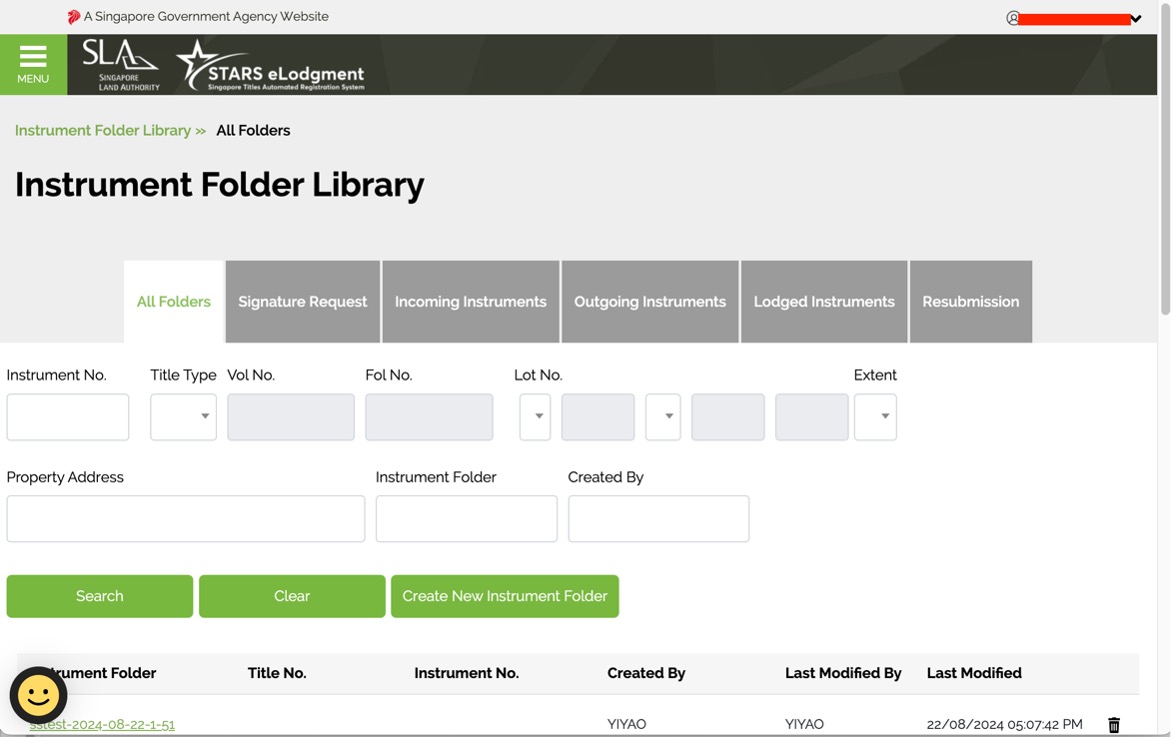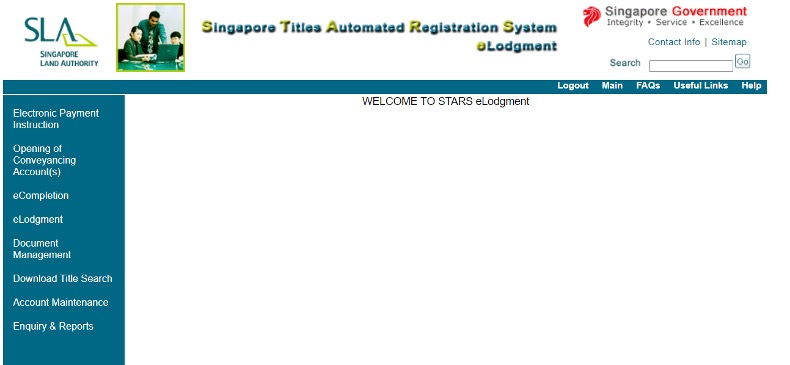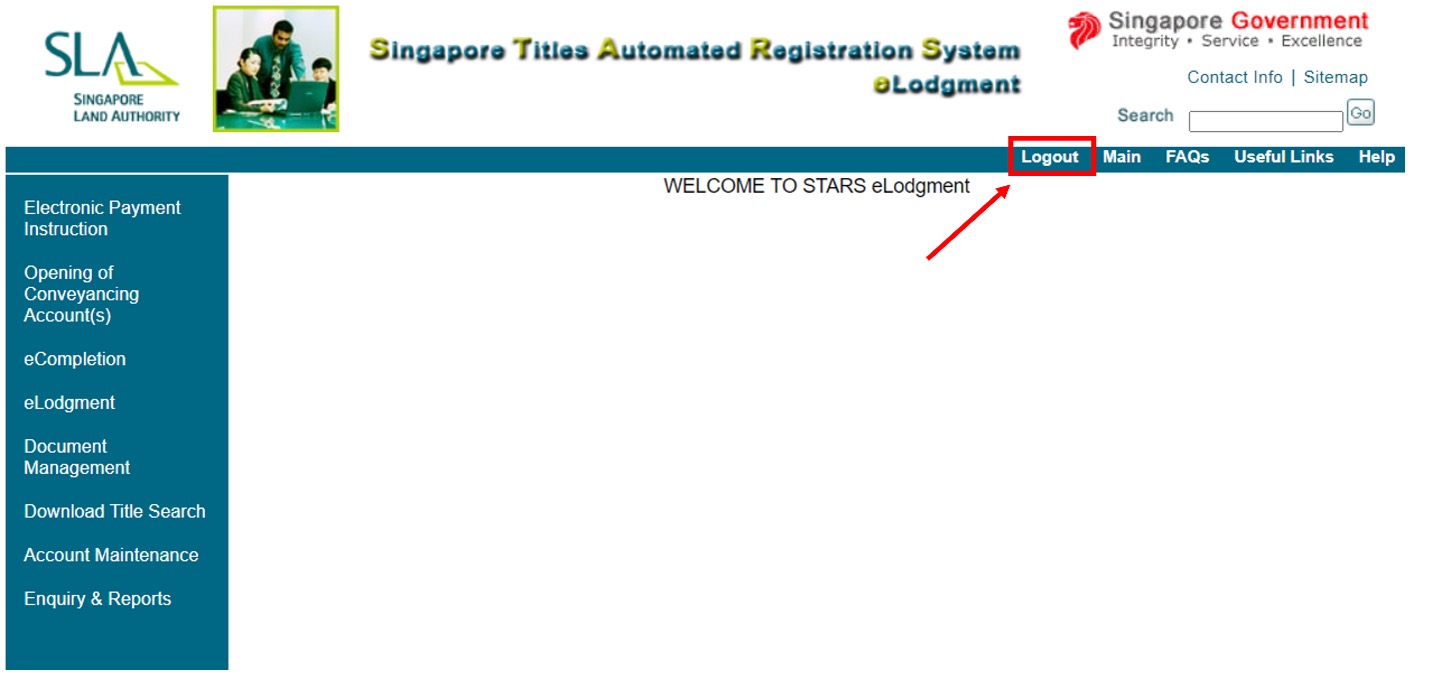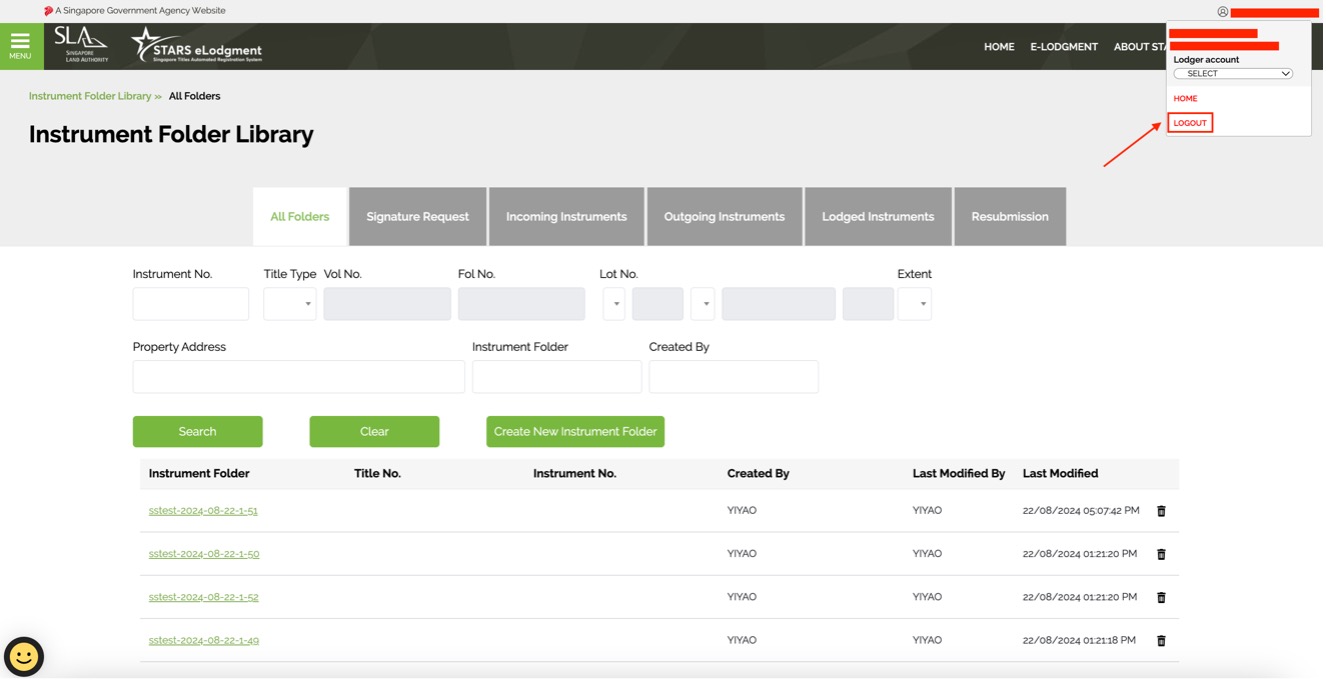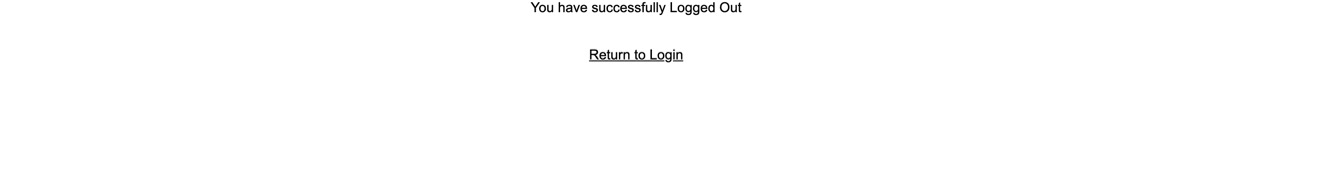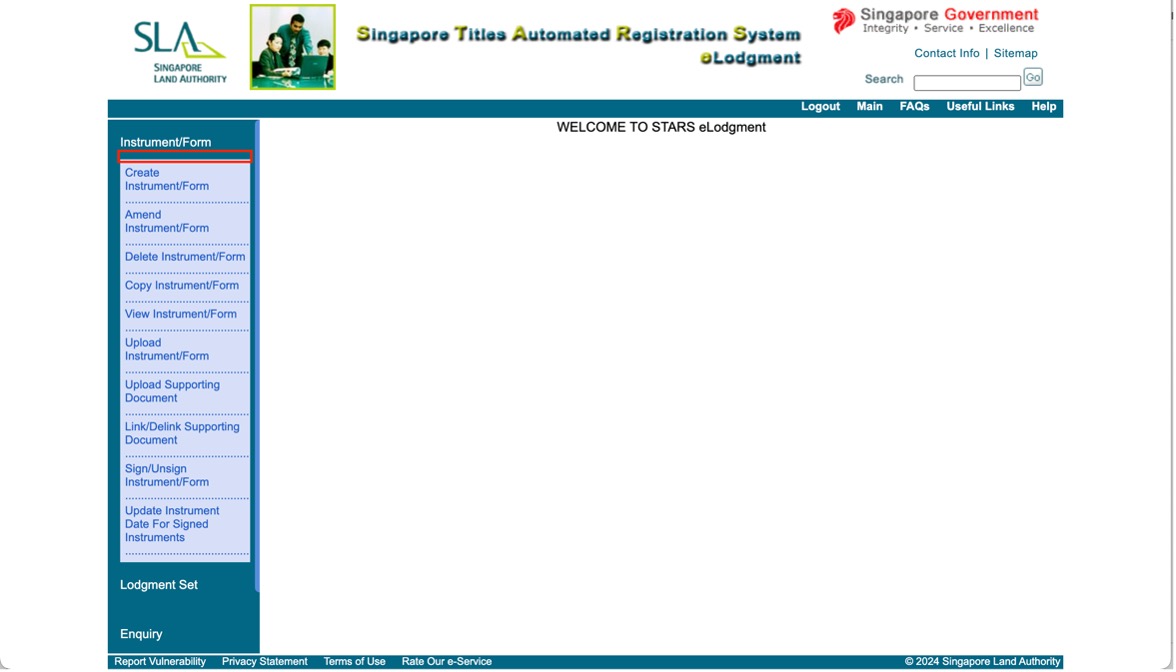- Open STARS eLodgment URL https://app.sla.gov.sg/starsELS/jsp/common/index.jsp and click “Log in with Singpass”.
- Log in with “Singpass login” or “Password login”.
- Select “eLodgment” menu.
- Then select “Instrument/Form” menu and click on “Create Caveat Instrument/Form” in the sub-menu to access ELS2.
- Your current browser tab will switch from ELS1 to ELS2 interface. Note that you will not be able to use ELS1 when using ELS2.
- There are two ways to switch back to ELS1 interface.
- a. Click “HOME“ button to go back to ELS1 interface.
- b. Select your Account on the top right corner of the page and click “Home” on the dropdown menu.
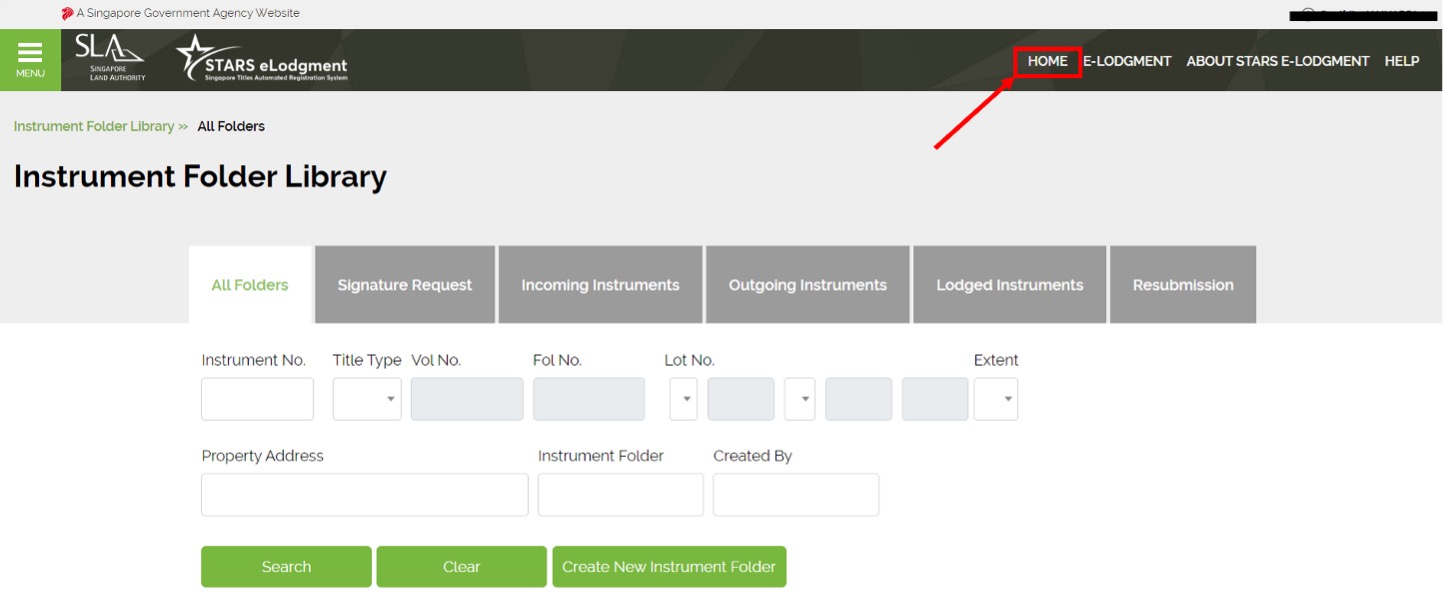
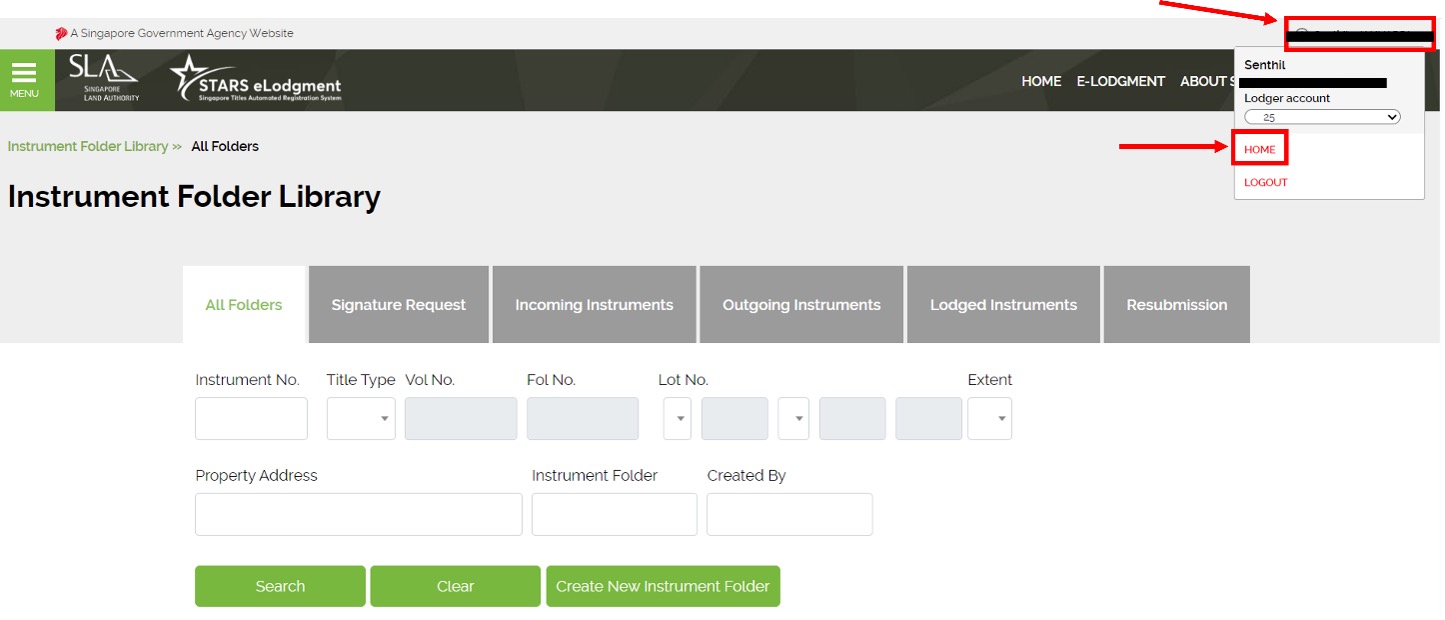
- You will be switched back to ELS1 interface.
- Click the “Logout” button if you wish to log out. You will be logged out of both ELS1 and ELS2.
- If you are in ELS2 interface, you may also logout. Click on your account and from the dropdown menu select “Logout” and you be logged out of both ELS1 and ELS2.
- The below screen confirms you have successfully logged out from both ELS1 and ELS2.
- Please note that for user accounts that only have ELS1 access, you will not be able to see the option to switch to ELS2, the “Caveat Instrument/Form” under sub-menu. Your ELS1 interface will appear as in the image below.
- Also note that the ELS2 login page is no longer accessible in-browser and hence the URL https://app.sla.gov.sg/stars/ has been removed. Visiting this link will redirect you to the ELS1 homepage.