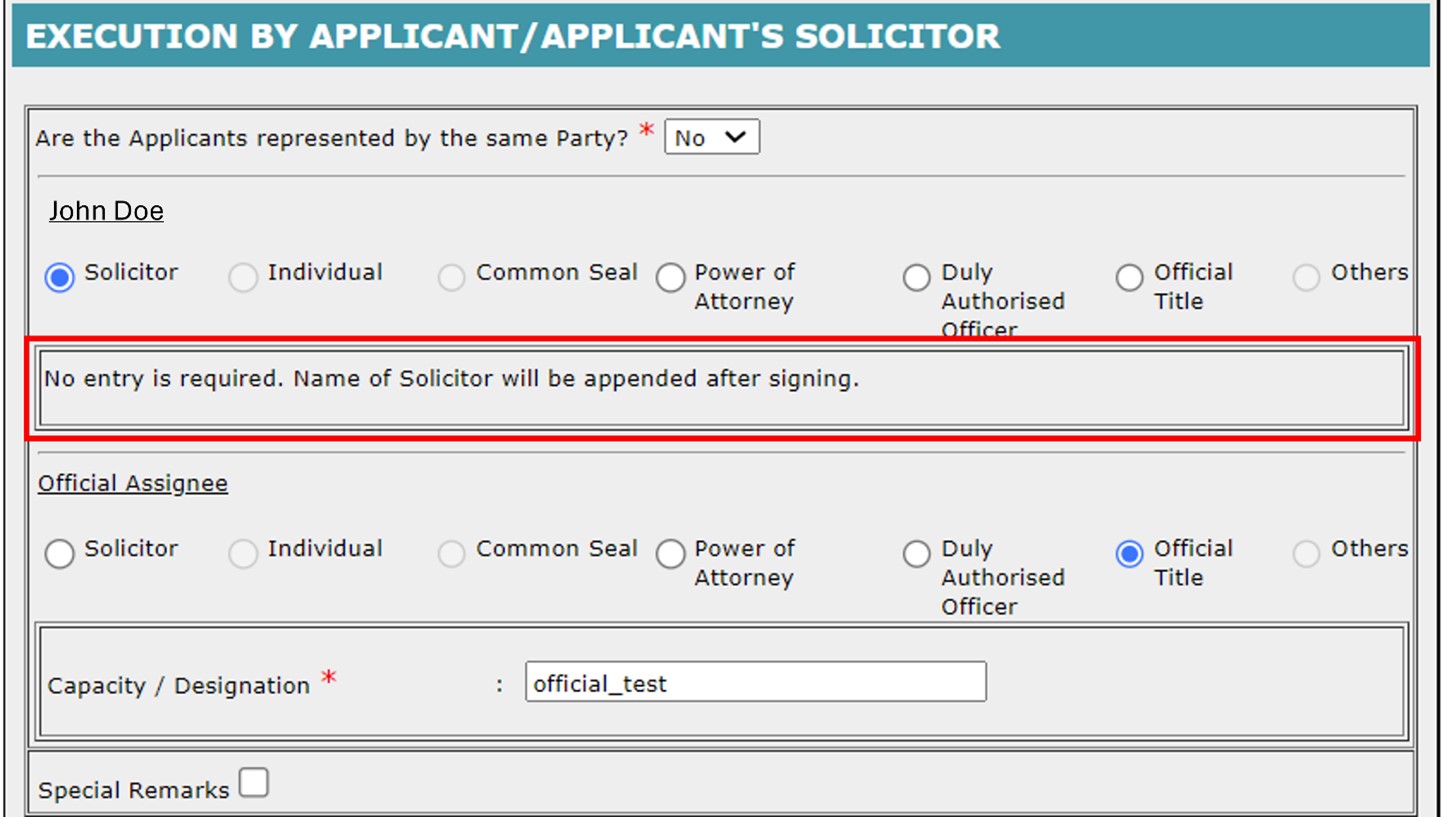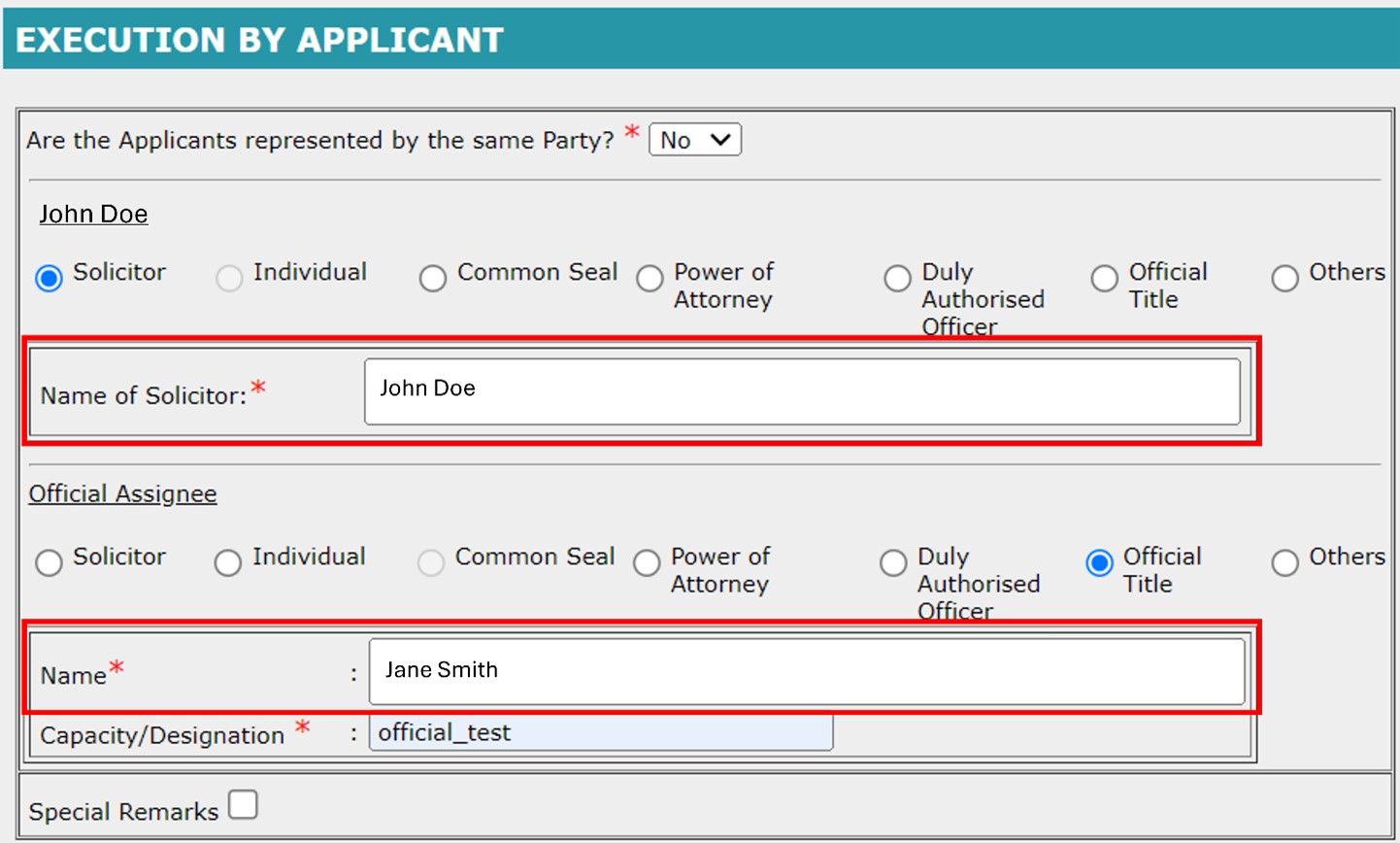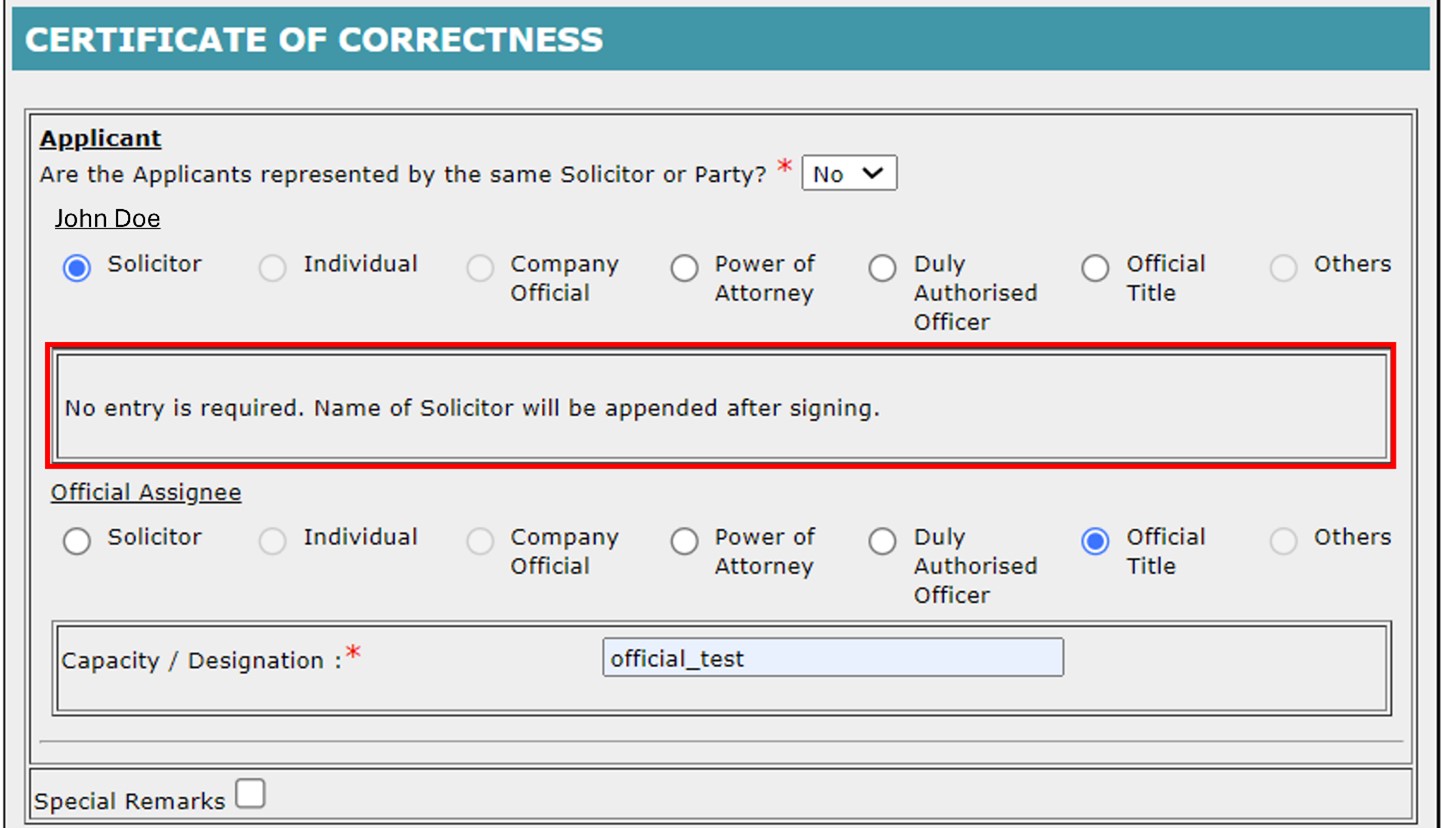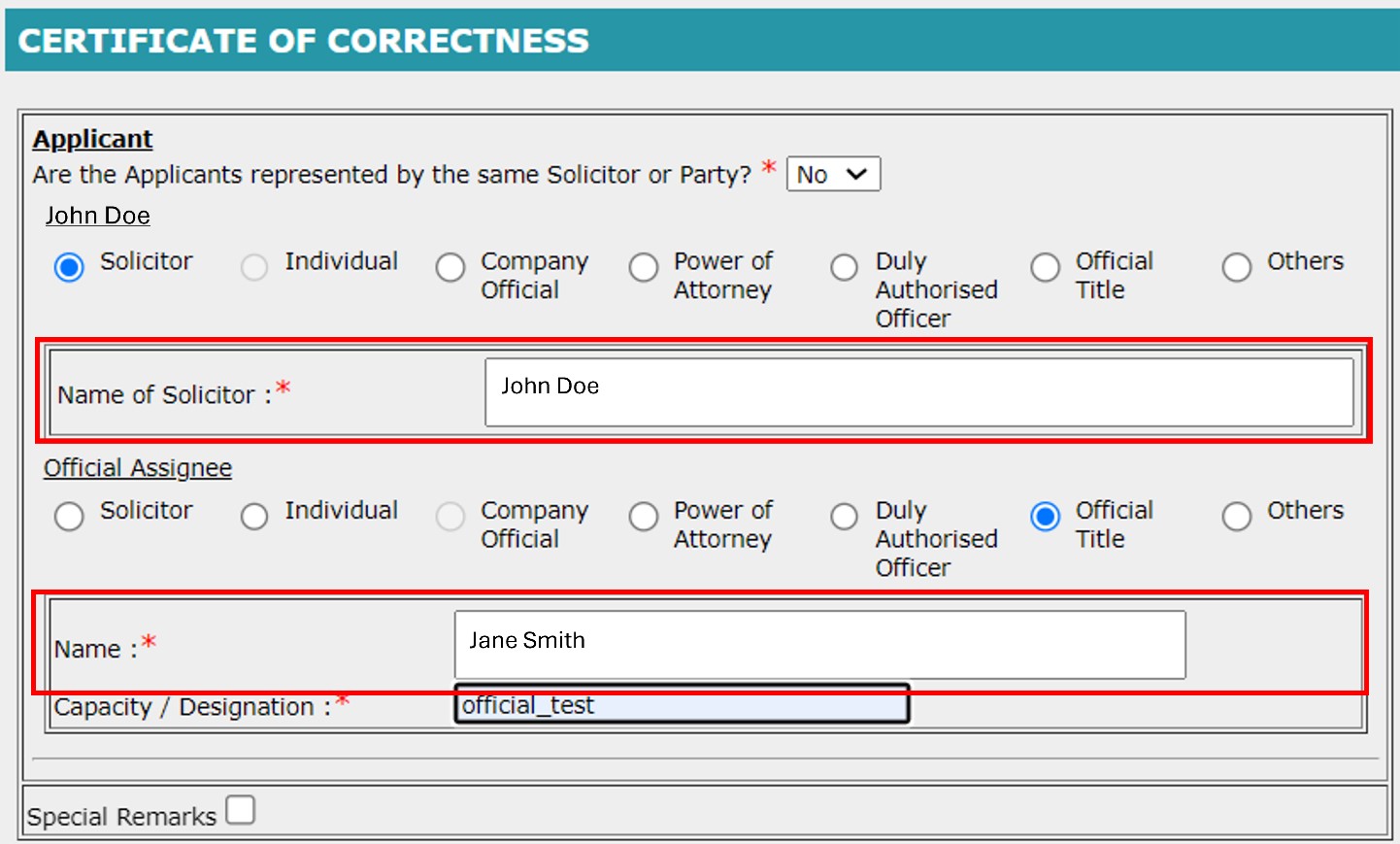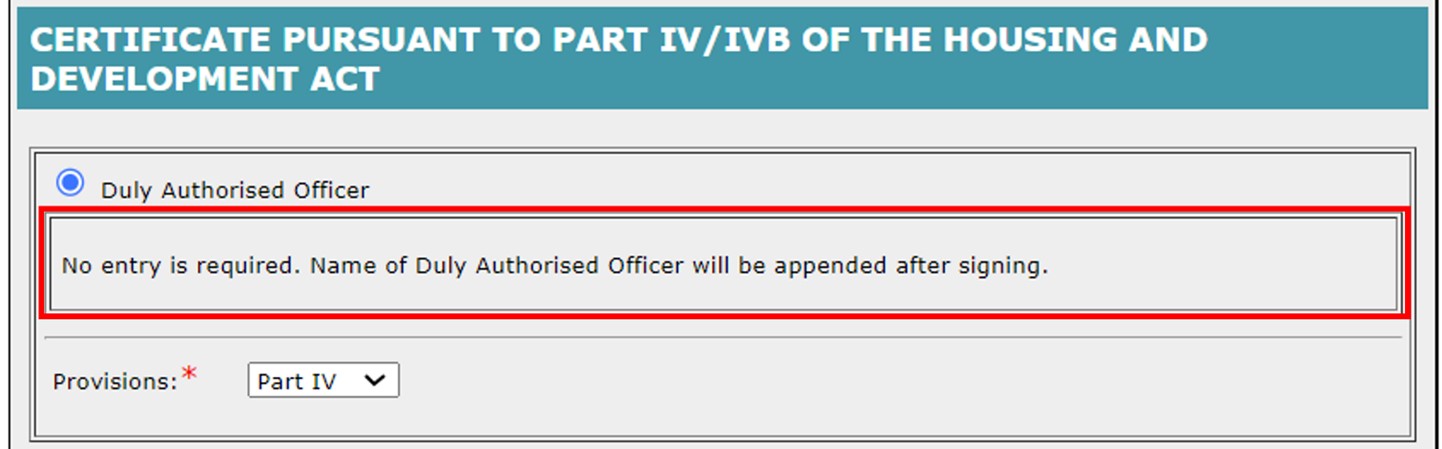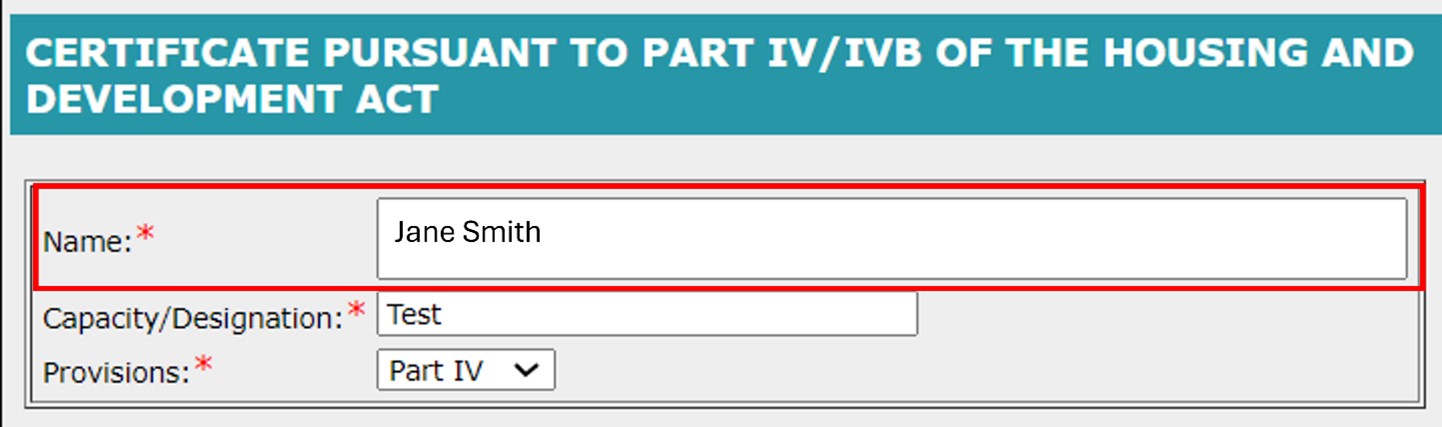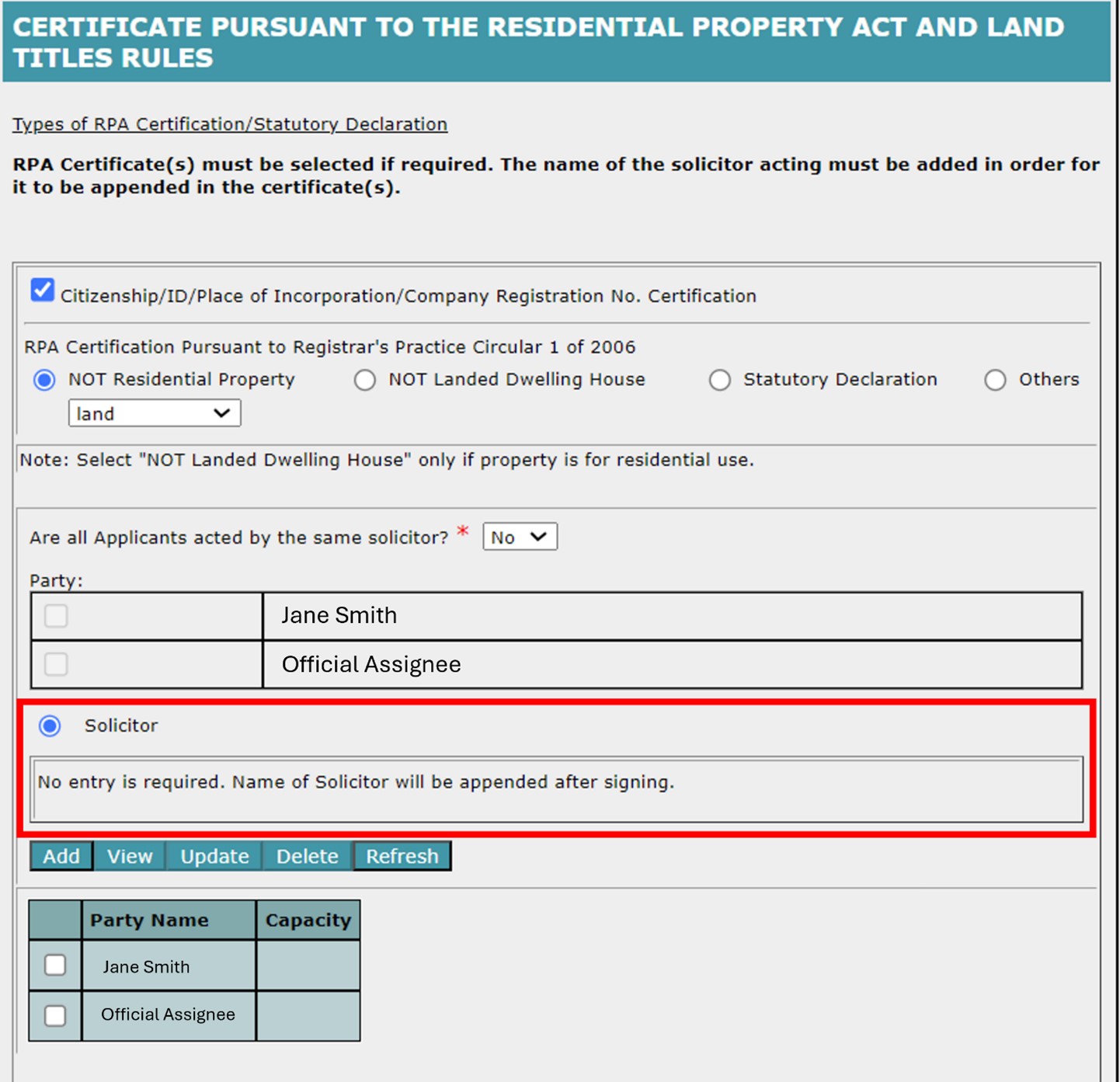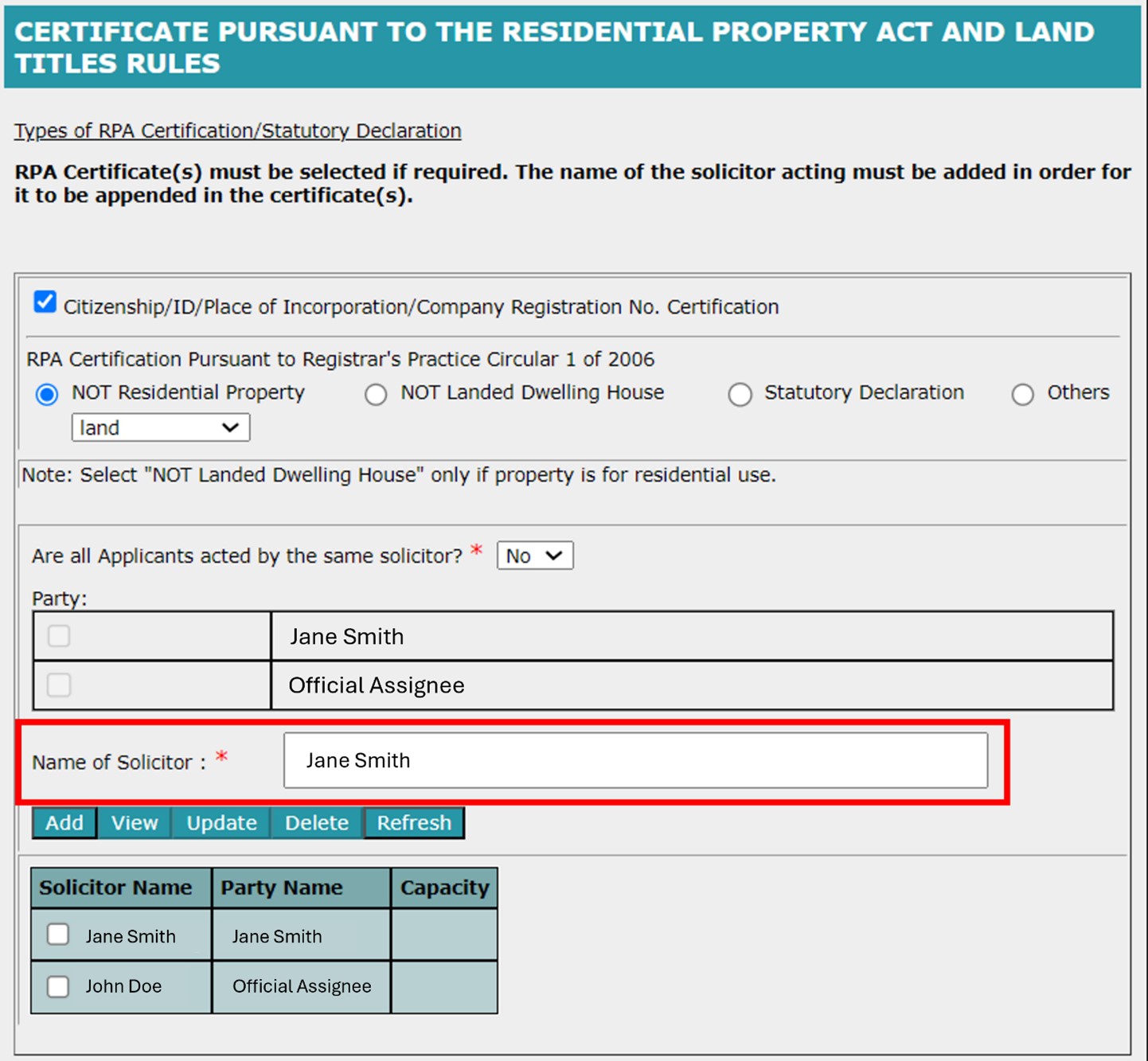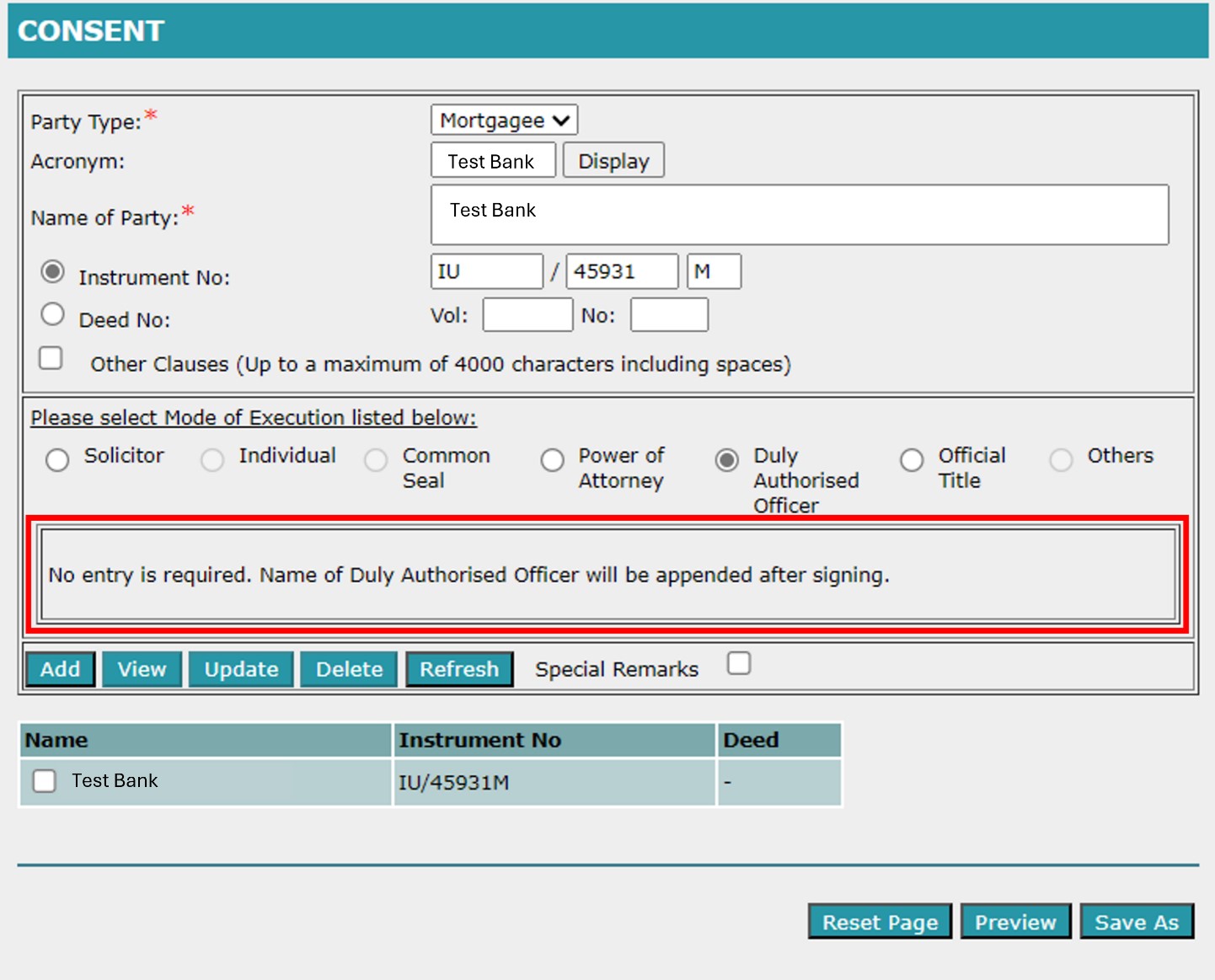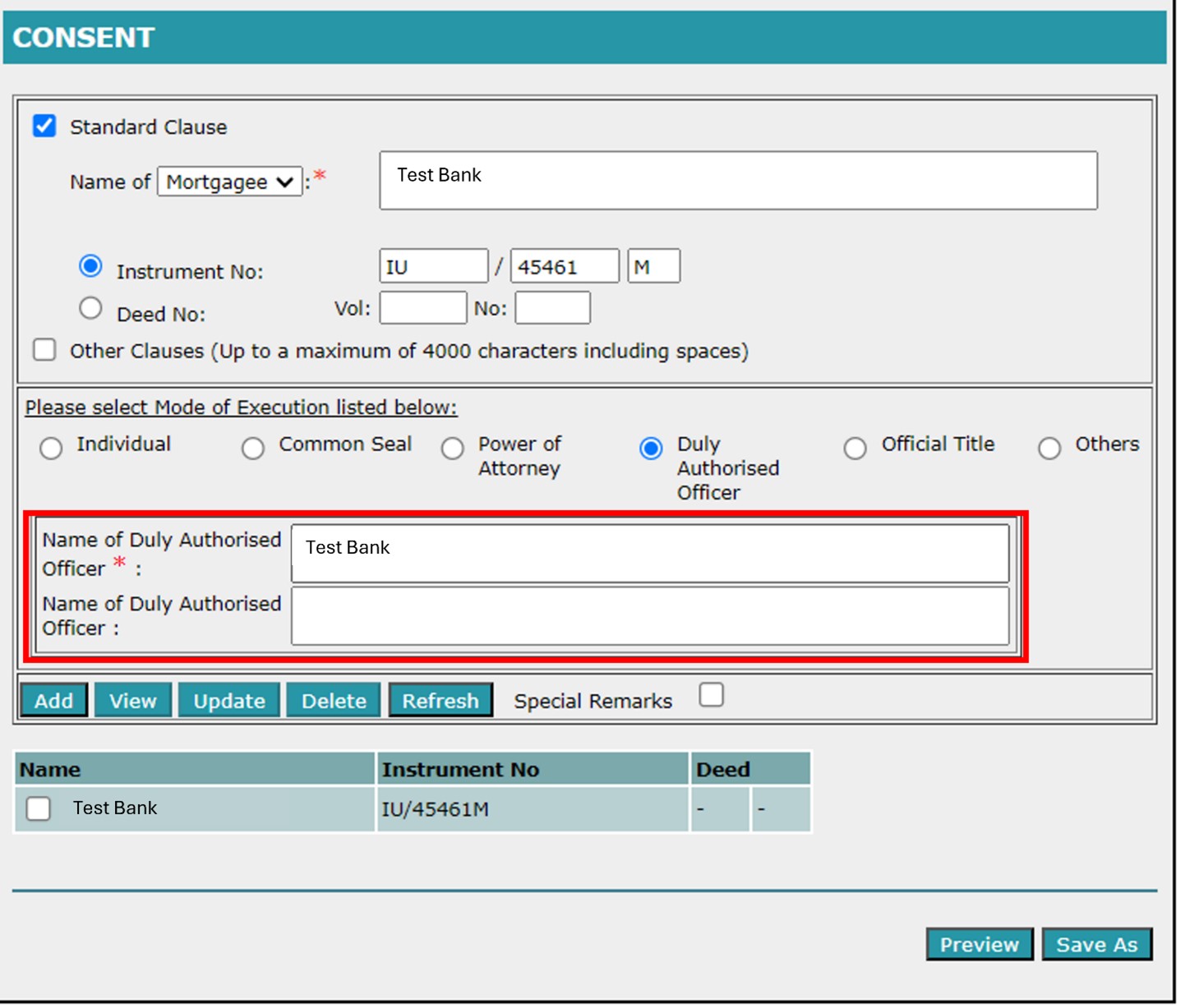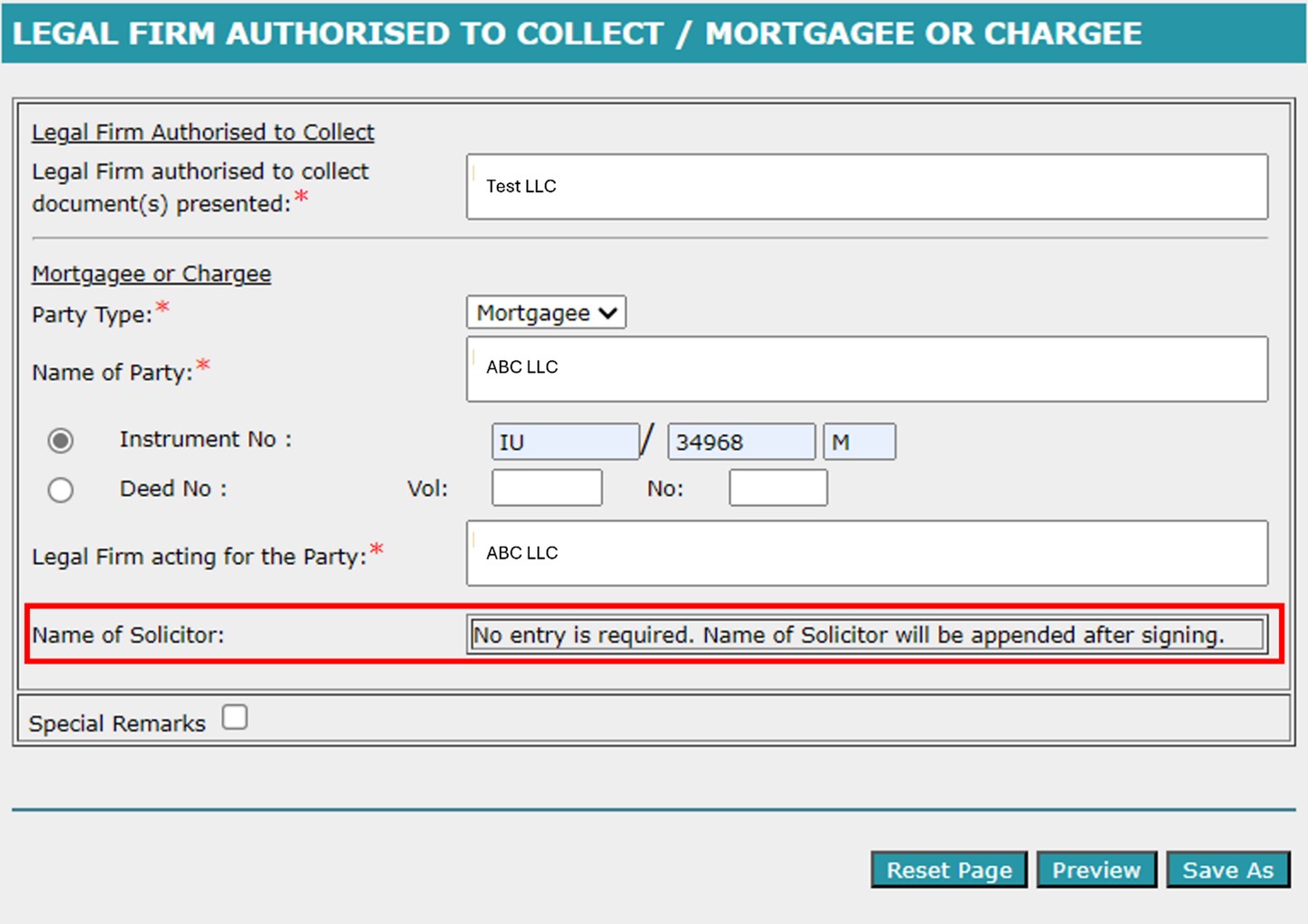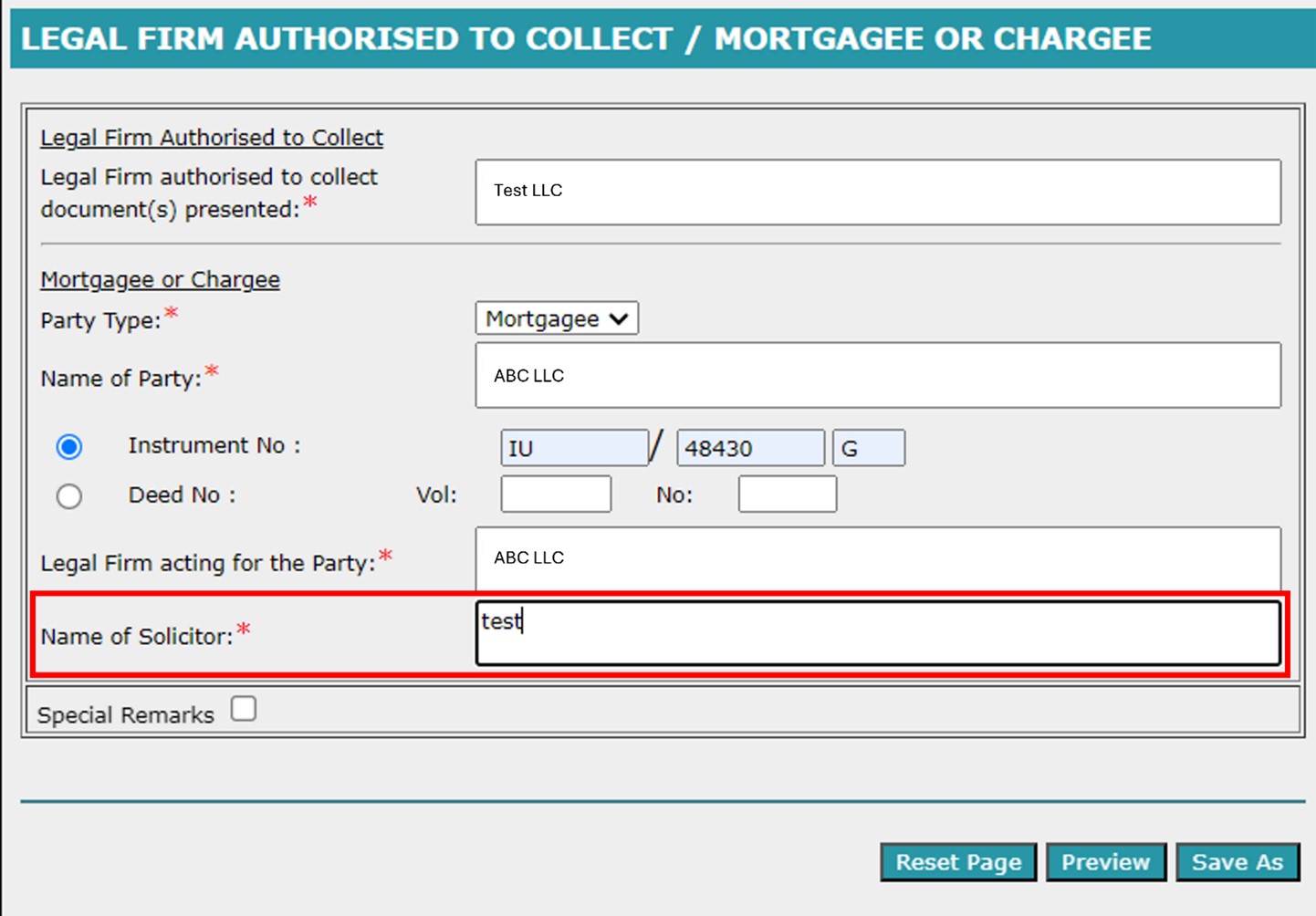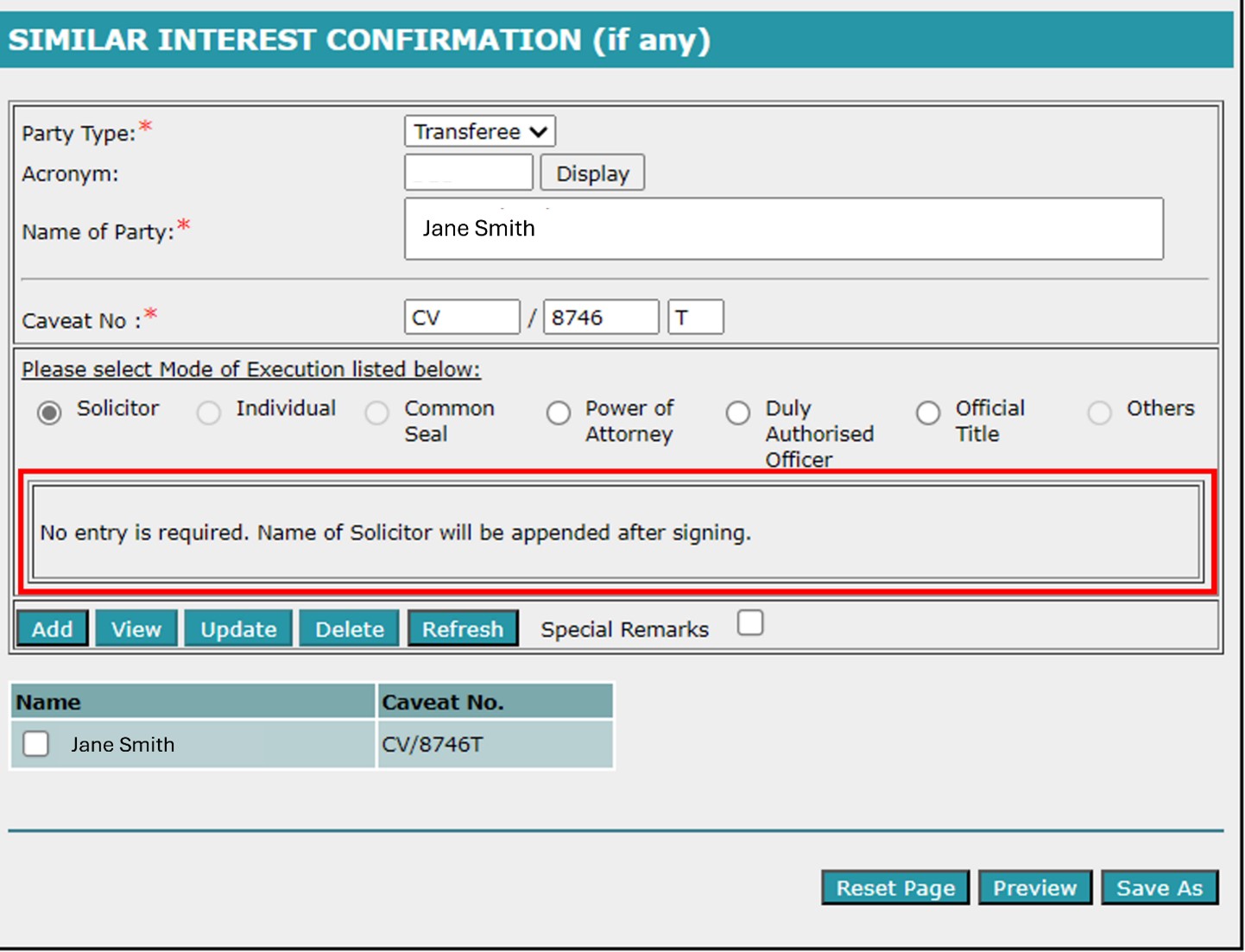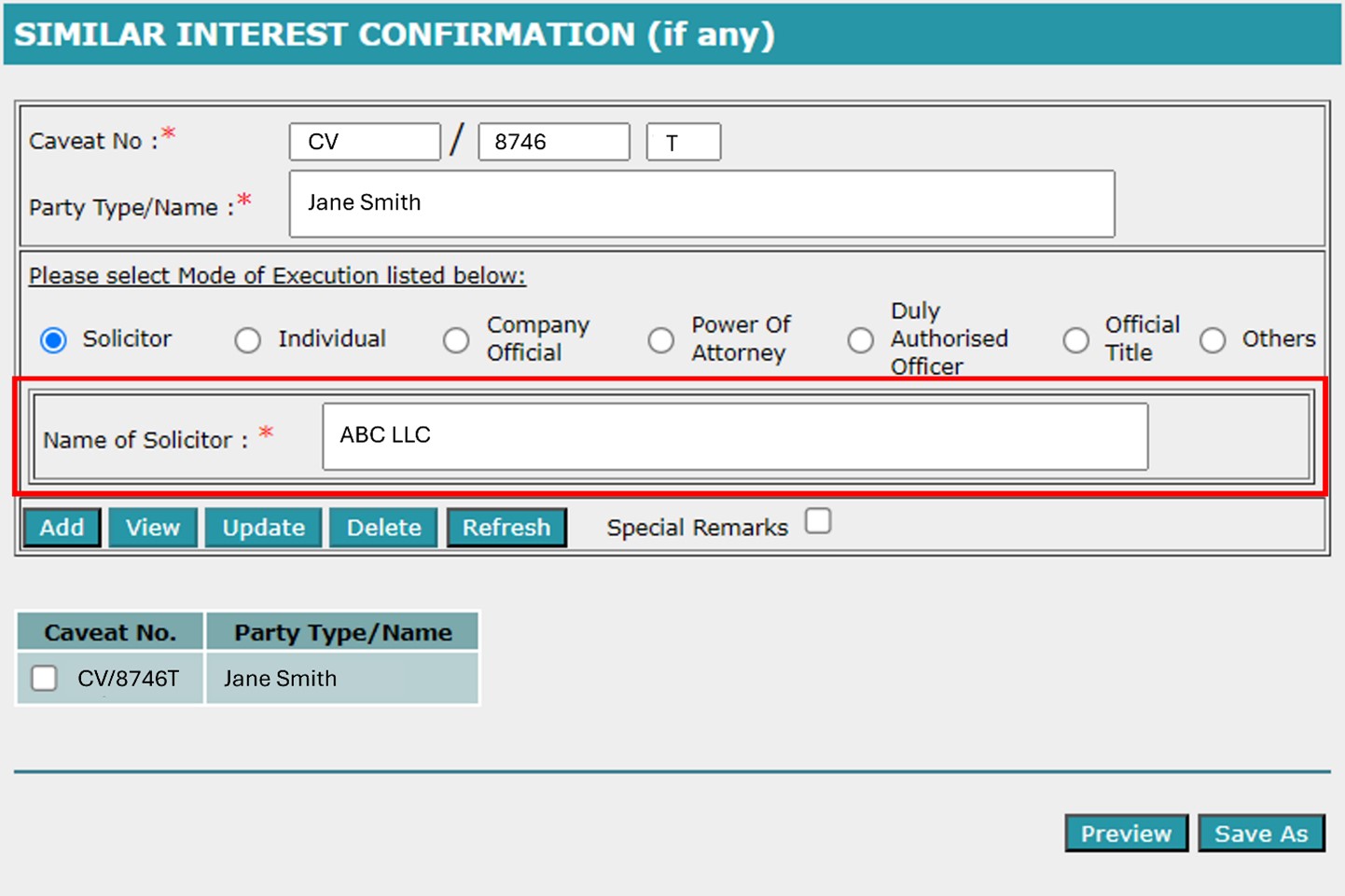| No. | Acronym | Form Nature |
|---|---|---|
| 1 | ACCS | APPLICATION TO CANCEL NOTIFICATION OF COLLECTIVE SALE APPLICATION MADE TO STRATA TITLES BOARD |
| 2 | ACCV | APPLICATION TO CANCEL VEXATIOUS CAVEAT |
| 3 | ACD | APPLICATION TO CORRECT DATA |
| 4 | AF | AUTHORISATION FORM |
| 5 | AFS | AUTHORISATION FORM – SUPPRESSED TITLE |
| 6 | AOC | APPLICATION TO REGISTER WRIT OR ORDER OF COURT |
| 7 | AOCS | APPLICATION TO REGISTER ORDER FOR COLLECTIVE SALE MADE BY THE STRATA TITLES BOARD / HIGH COURT |
| 8 | ARCS | APPLICATION TO NOTIFY COLLECTIVE SALE APPLICATION MADE TO STRATA TITLES BOARD |
| 9 | ARO | APPLICATION TO REGISTER ORDERS MADE BY THE STRATA TITLES BOARD / HIGH COURT UNDER PART VAOF THE LAND TITLES (STRATA) ACT |
| 10 | CS | CONSENT |
| 11 | CV | CAVEAT |
| 12 | DC | APPLICATION TO NOTIFY TOTAL DISCHARGE OF CPF CHARGE |
| 13 | ECV | EXTENSION OF CAVEAT |
| 14 | EOC | APPLICATION TO CREATE/ VARY/ EXTINGUISH EASEMENT (Pursuant to Order of Court) (4 Forms) |
| 15 | LCT | APPLICATION FOR CERTIFICATE OF TITLE FOR A PRIVATE LEASEHOLD ESTATE COMPRISED IN A LEASE |
| 16 | MCC | MANAGEMENT CORPORATION CHARGE |
| 17 | NC | APPLICATION TO NOTIFY CHARGE (Chargors are the Registered Proprietors of the Land) |
| 18 | NC | APPLICATION TO NOTIFY CHARGE (Chargors are not the Registered Proprietors of the Land) |
| 19 | NC | APPLICATION TO NOTIFY CHARGE (One or Some of the Registered Proprietors withdrew their CPF Funds) (Privatisation) |
| 20 | NC | APPLICATION TO NOTIFY CHARGE (All Registered Proprietors withdrew their CPF Funds) (Privatisation) |
| 21 | NCN | APPLICATION TO NOTE CHANGE OF NAME |
| 22 | ND | NOTICE OF DEATH |
| 23 | NPDC | APPLICATION TO NOTIFY PARTIAL DISCHARGE OF CPF CHARGE (as against Part of the Land) |
| 24 | NPDC | APPLICATION TO NOTIFY PARTIAL DISCHARGE OF CPF CHARGE (as against a Chargor who has withdrawn from the Purchase) |
| 25 | PDC | PARTIAL DISCHARGE OF CHARGE |
| 26 | PDM | PARTIAL DISCHARGE OF MORTGAGE |
| 27 | PECV | PARTIAL EXTENSION OF CAVEAT |
| 28 | PF | PRODUCTION FORM |
| 29 | PWCV | PARTIAL WITHDRAWAL OF CAVEAT |
| 30 | RCT | Application for Replacement of Certificate of Title |
| 31 | SCRC | REGISTRAR'S CAVEAT FORBIDDING REGISTRATION OF DEALING WITH ESTATE OR INTEREST |
| 32 | SCT | APPLICATION FOR SUBSIDIARY CERTIFICATE OF TITLE FOR A PRIVATE LEASEHOLD ESTATE COMPRISED IN A LEASE |
| 33 | SCWR | TOTAL WITHDRAWAL OF REGISTRAR'S CAVEAT |
| 34 | SI | SIMILAR INTEREST CONFIRMATION |
| 35 | SO | APPLICATION TO NOTIFY STATUTORY OBLIGATION |
| 36 | TC | TRANSFER OF CHARGE |
| 37 | TDC | TOTAL DISCHARGE OF CHARGE |
| 38 | TDM | TOTAL DISCHARGE OF MORTGAGE |
| 39 | TM | TRANSFER OF MORTGAGE |
| 40 | VAOC | APPLICATION TO REGISTER VARIATION OF WRIT OR ORDER OF COURT |
| 41 | VT | REQUEST TO VEST LAND IN THE REPUBLIC OF SINGAPORE PURSUANT TO DETERMINATION OF STATE TITLE |
| 42 | WCOC | APPLICATION TO WITHDRAW/CANCEL WRIT OR ORDER OF COURT |
| 43 | WCV | TOTAL WITHDRAWAL OF CAVEAT |
- Under “Instrument/Form” menu, click on “Sign/Unsign Instrument/Form” within the sub-menu.
- Search for the instrument you wish to Sign/Unsign and select it, then click “Sign/Unsign Form” button.
- Select the sections you wish to sign and ensure the checkboxes are ticked, then proceed to click “SingPass Sign” button to sign with Singpass.
- A popup window will request confirmation to proceed to sign. Click “Ok”.
- A QR code will pop-up and you will need to use your Singpass application on your mobile phone to scan the QR code to Singpass sign. For every section checked, a separate QR code will be required to be scanned and signed (e.g. Execution and Certificate of Correctness would require 2 separate QR codes to scan).
- On your Singpass mobile application, note the following steps to complete the signing process.
- Once all sections are signed, the SignInstrumentResult will be displayed indicating that you have successfully signed all selected sections. Click “Close” to go back to ELS1.
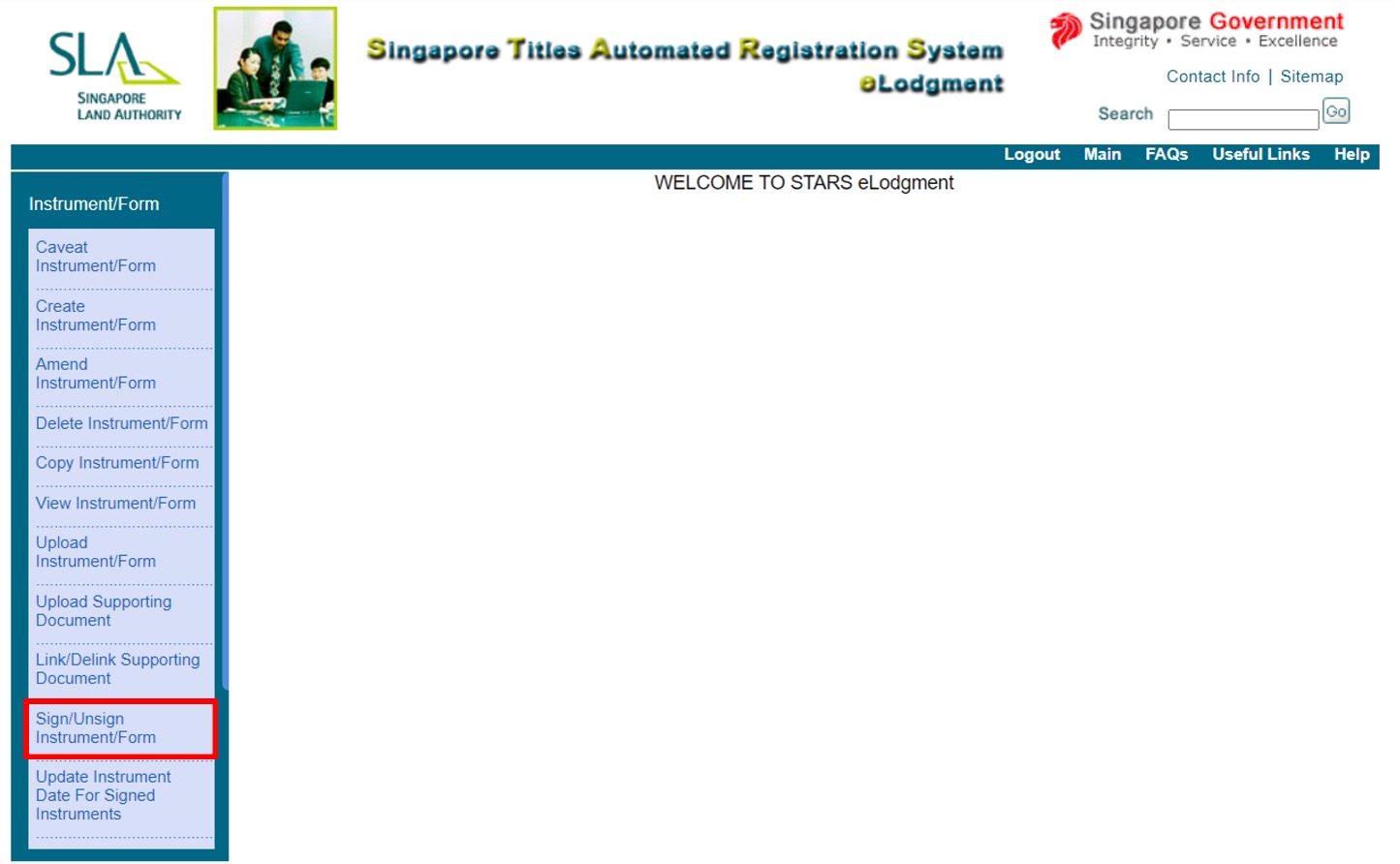
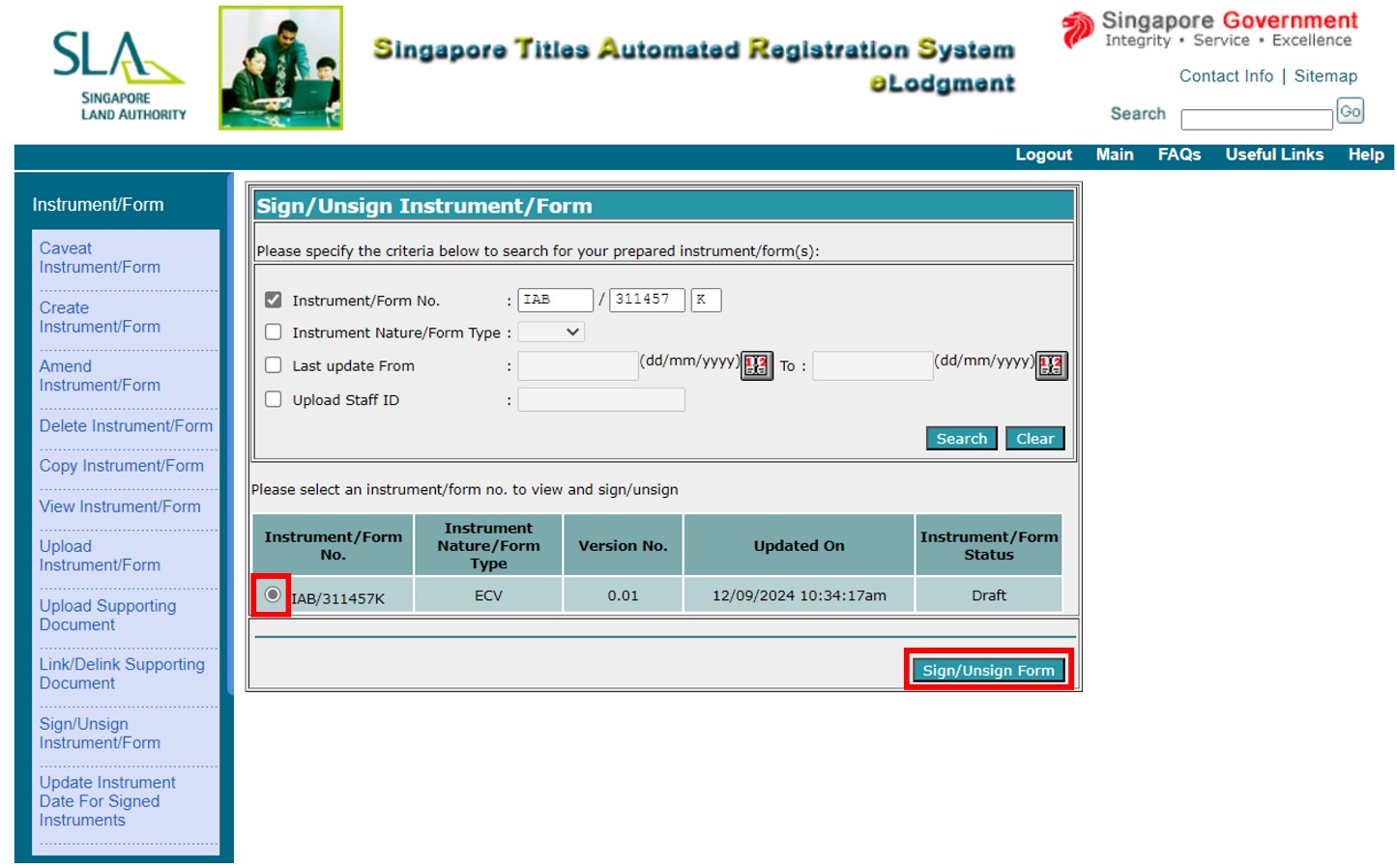
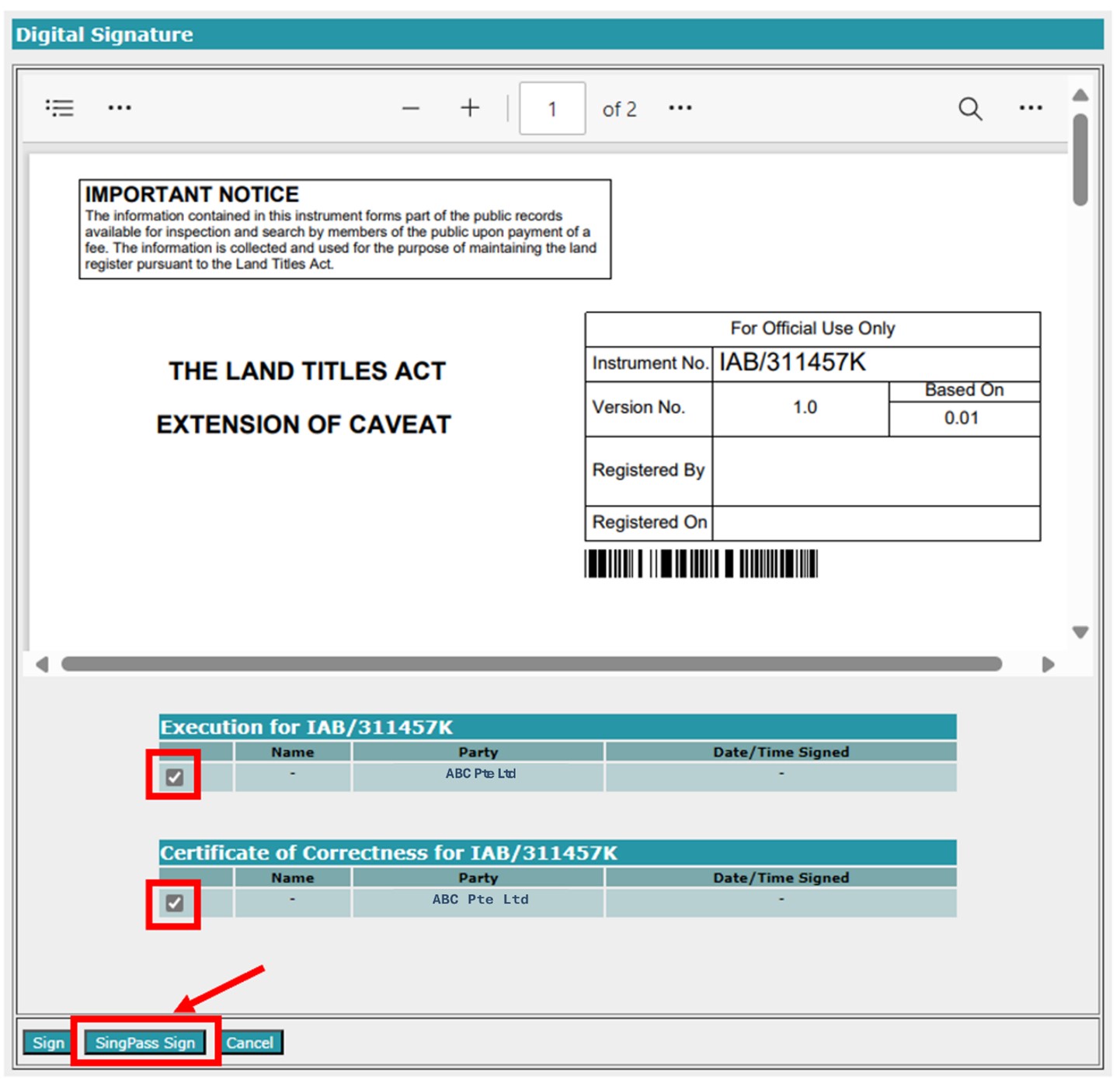
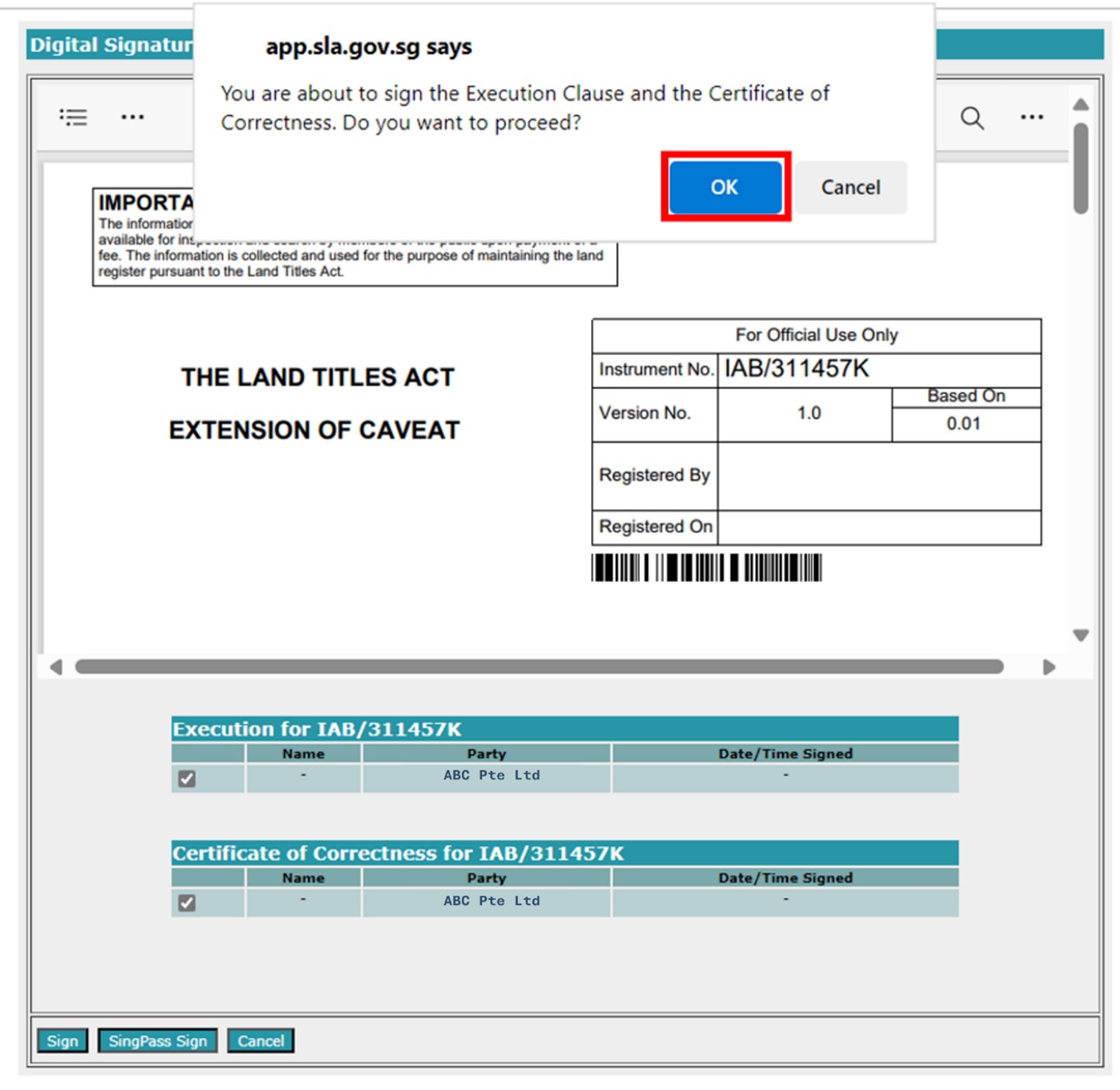
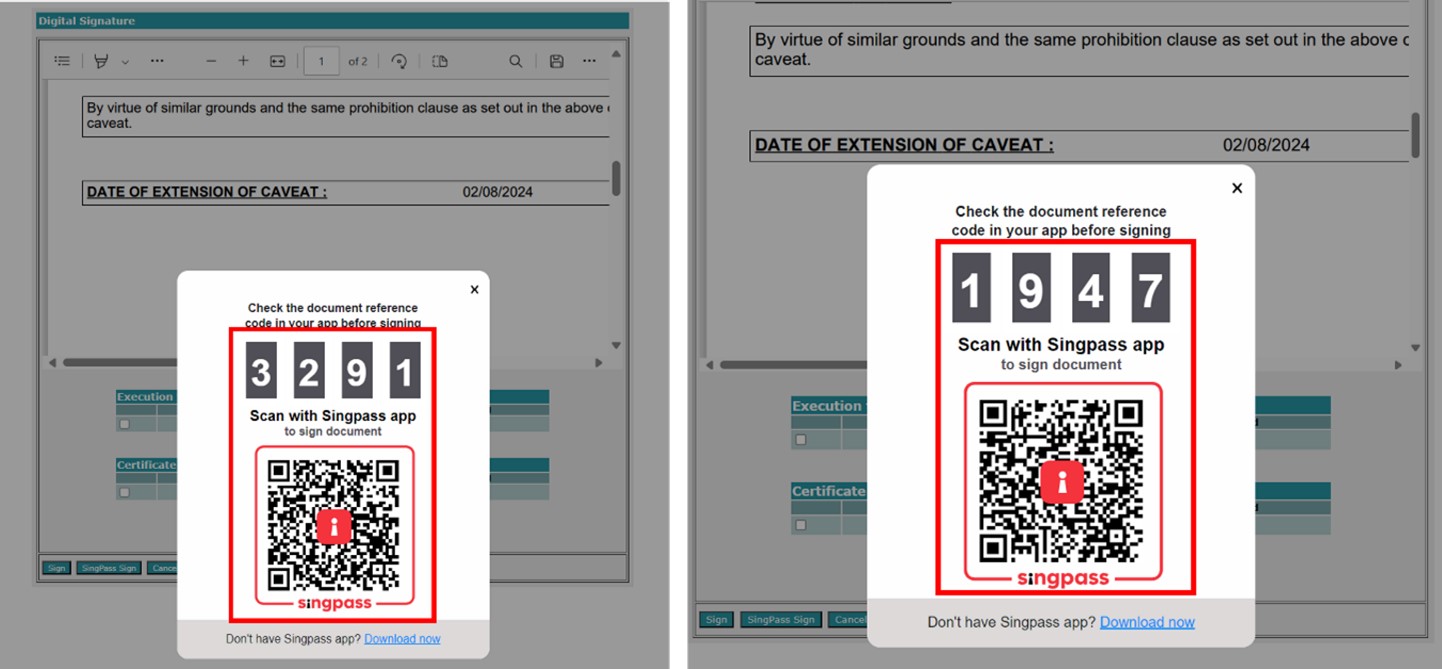
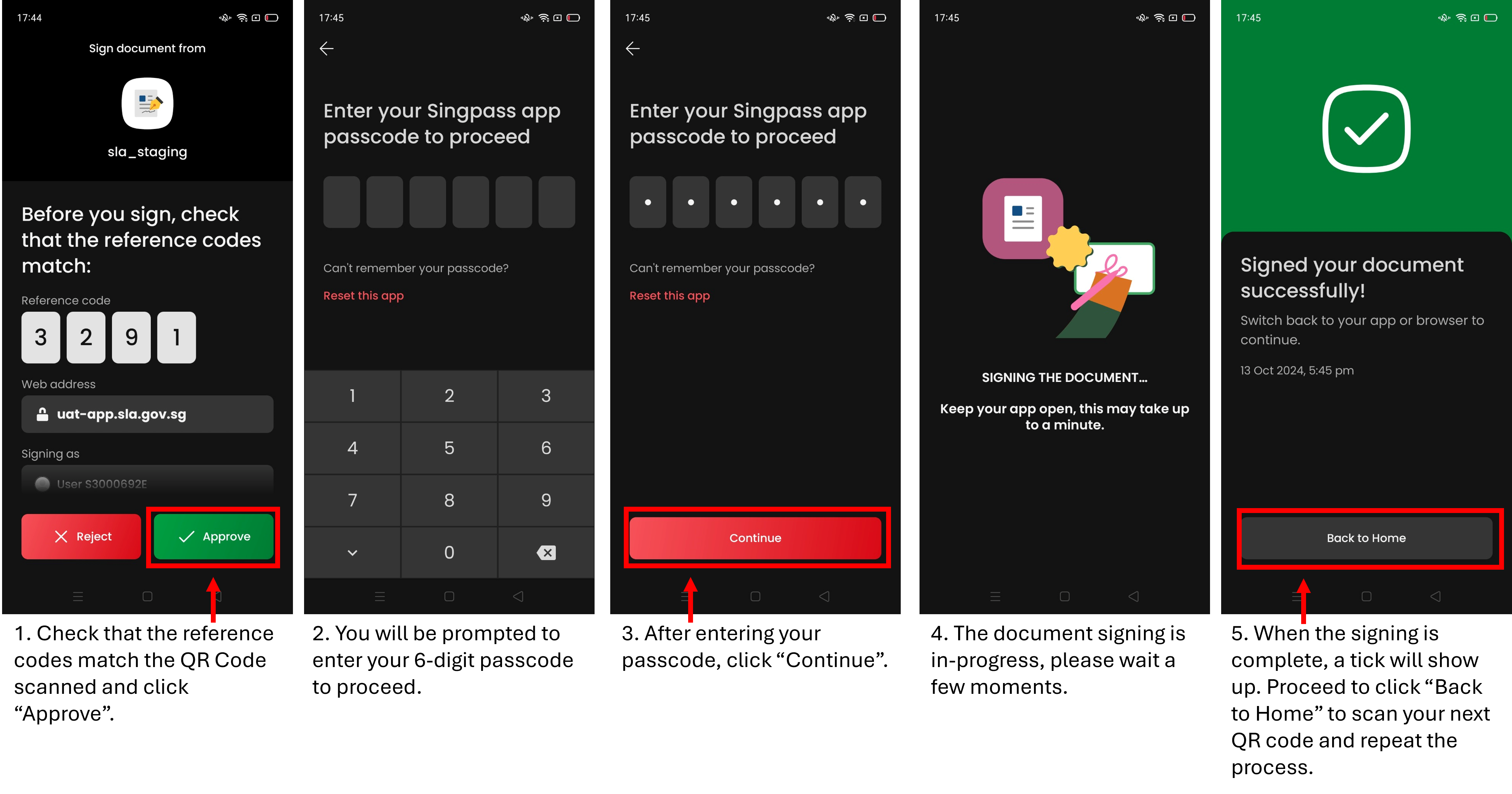
*You may be prompted for biometric authentication if you have enabled it. Use your fingerprint or facial recognition to authenticate in step 2 instead of your 6-digit pin if applicable.
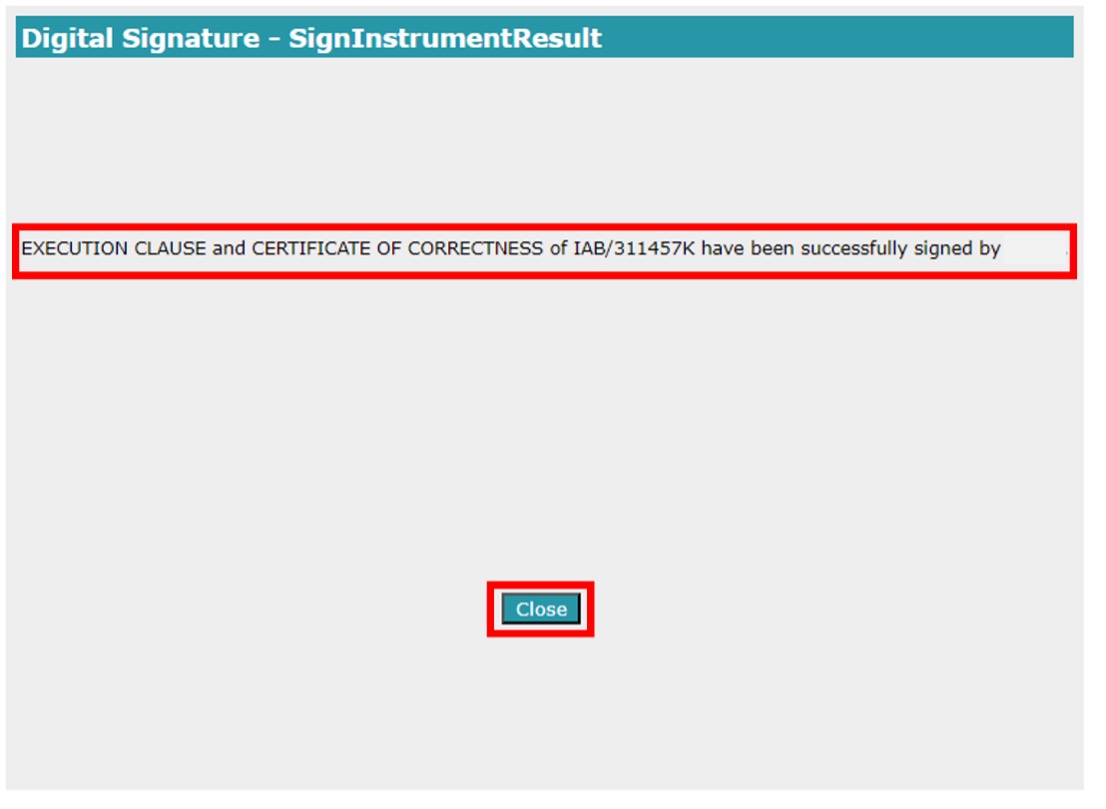
- When the mode of execution is confirmed (e.g. Solicitor) you are no longer required to enter the name of the solicitor.
- Where a box is present for you to manually key in the name.