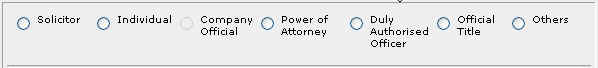
The compulsory data items are indicated by the * marked in red.
These are the minimal information required. Apart from the mode Others [R], the Certificate of Share Values will be generated automatically. If you have selected Others [R], you will be required to type the Certificate of Share Values clause in the correct format. In a case where the Certificate of Share Values is to be signed by a party other than a solicitor, the Certification of Attestation will also be generated automatically.
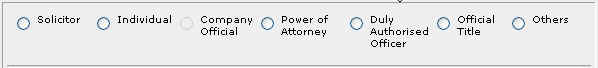
Modes of execution need not be specified if a party is under a legal disability and the details of the representative are entered earlier in the form. For example, a party is an Infant and the name of the legal guardian is given. The Certificate of Share Values by the representative will be generated automatically. This is provided that there is no solicitor acting for the infant. If there is a solicitor, the mode Solicitor [R] should be selected. Other modes available are Power of Attorney [R] and Others [R].
Solicitor
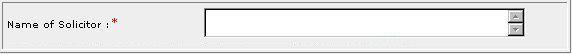
| 1. | Enter Name of Solicitor [S]. |
Individual
This option is only available for an individual. For example, Singapore Citizen, Foreign Person or Singapore Permanent Resident.
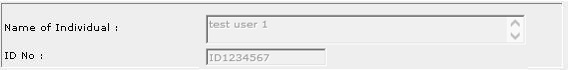
| 1. | The Name of Individual [S] and ID No. [T] are defaulted to the name and ID no of the caveator. |
Company Official
This option is only available for an organisation.
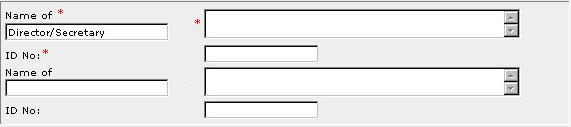
| 1. | Enter the Designation [T], Name [S] and the ID No. [T]. Designation has been defaulted to Director but it can be changed. |
Power of Attorney
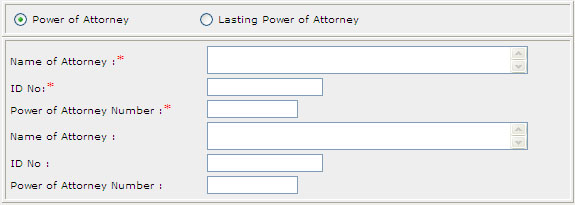
| 1. | Select Power of Attorney [R] or Lasting Power of Attorney. |
| 2. | If Power of Attorney [R] is selected, enter Name of Attorney [S], ID No. [T], and Power of Attorney Number [T]. The other items are optional. |
|
|
| 3. | If Lasting Power of Attorney [R] is selected, enter Name of Attorney [S], ID No. [T], and Power of Attorney Number [T]. |
Duly Authorised Officer
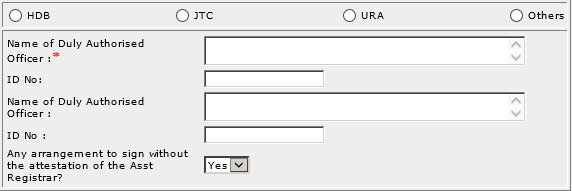
| 1. | Select HDB [R] if Duly Authorised Officer is from HDB. Select JTC [R] if Duly Authorised Officer is from JTC. Select Others [R] if Duly Authorised Officer is not from HDB or JTC. |
| 2. | Enter the Name of Duly Authorised Officer [S]. |
| Note: | You may select Yes to the question "Any arrangement to sign without the attestation of the Asst Registrar?" if the party has prior arrangement with SLA to have a duly authorised officer sign without the attestation of the Assistant Registrar. In such a case, the Certificate of Attestation will not be generated automatically. |
Official Title
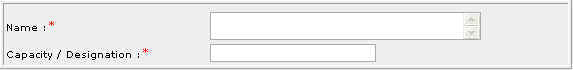
| 1. | Enter the Name [S] and the Capacity/Designation [T]. |
Others
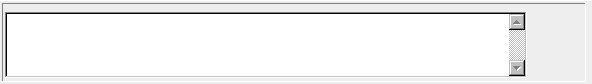
| 1. | Type the Certificate of Share Values in the free text area if non of the other Certificate of Share Values are suitable. In this case, the Certificate of Attestation will also have to be typed out in the correct format. |