Dear ELS Users,
Netrust has released an important security update for the nSignCore Desktop application. To ensure uninterrupted token signing and encryption capabilities, please take immediate action:
Required Action
- Upgrade your nSignCore Desktop application to version 3.3.8
- Complete the upgrade by 30 June 2025
Why This Matters
This update is crucial for maintaining the security and functionality of your Netrust token. Failure to upgrade may affect your ability to perform token-based operations.
For organisations that require new software whitelisting or other technical assistance, please refer to FAQ at the end of this announcement for details and reach out to customersupport@netrust.net for support.
To upgrade, refer to the below steps:
1. Visit this link to download the new update file:https://www.netrust.net/resources/downloads/.
2. Navigate to nSign for CSMS/ELS – Non-CORENET User and click on 'nSign Desktop Version 3.3.8'.
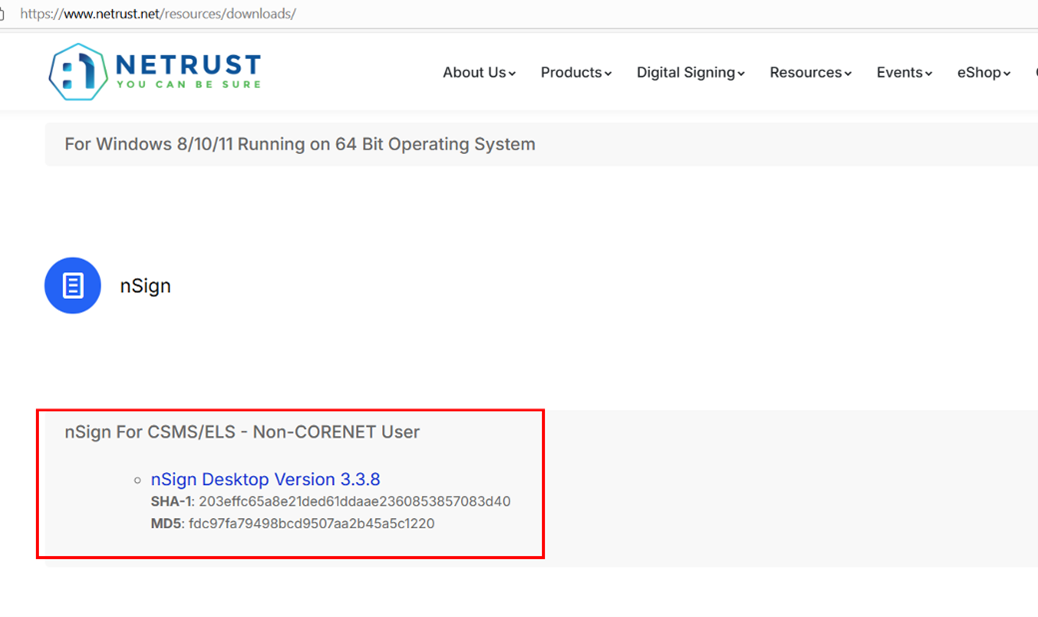
3. The download will initiate.
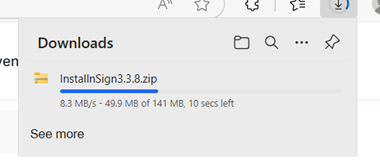
4. Double click on the nSignCore Desktop v3.3.8 installer.

5. Click "Yes" to allow the installer to be executed.
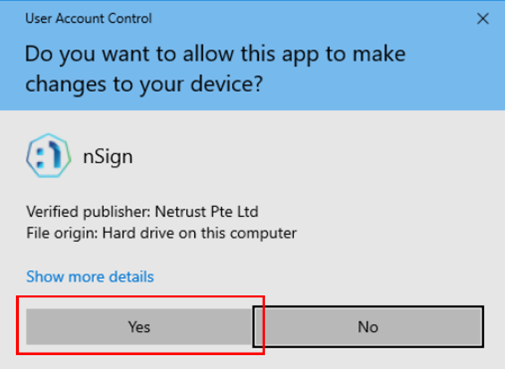
6. Click "Next" to start the installation.
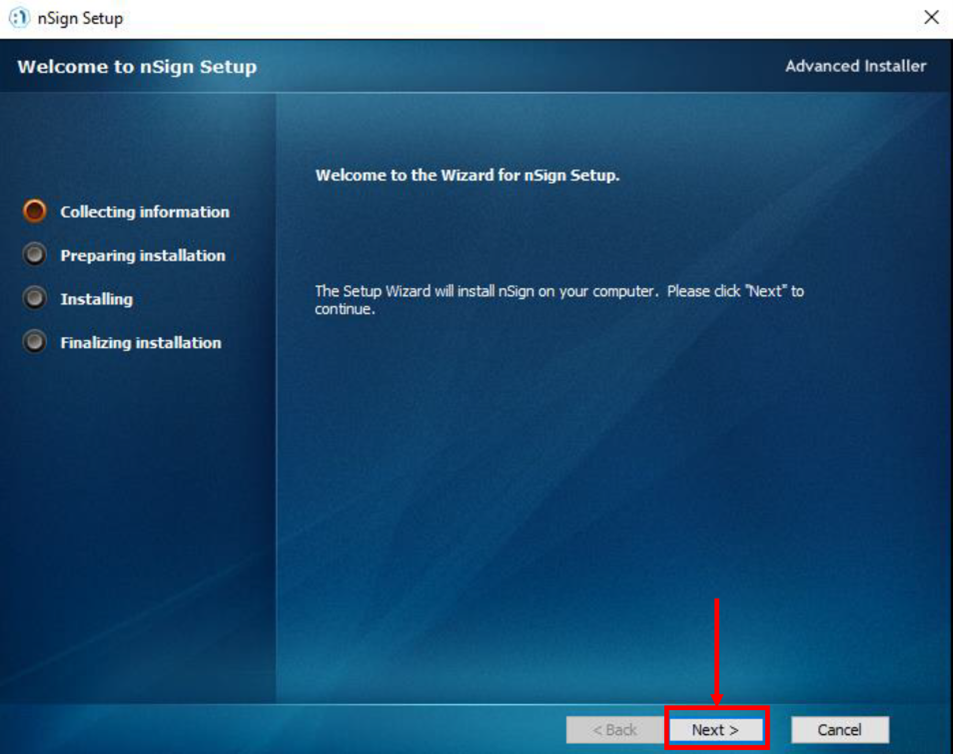
7. Click "Next" for default installation.
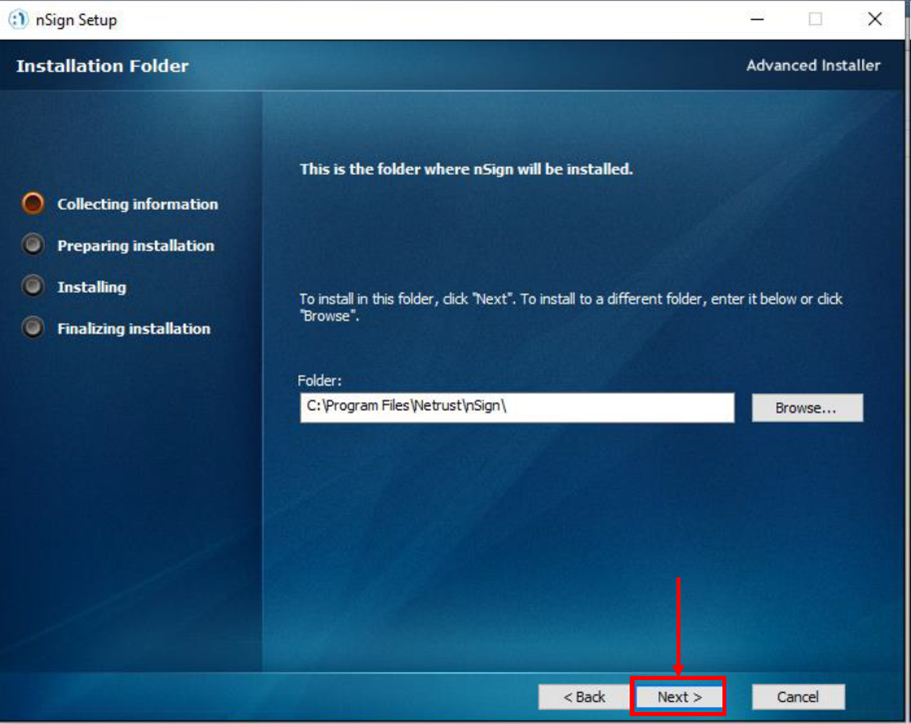
8. Click "Install" to start installing/upgrade nSignCore Desktop v3.3.8.
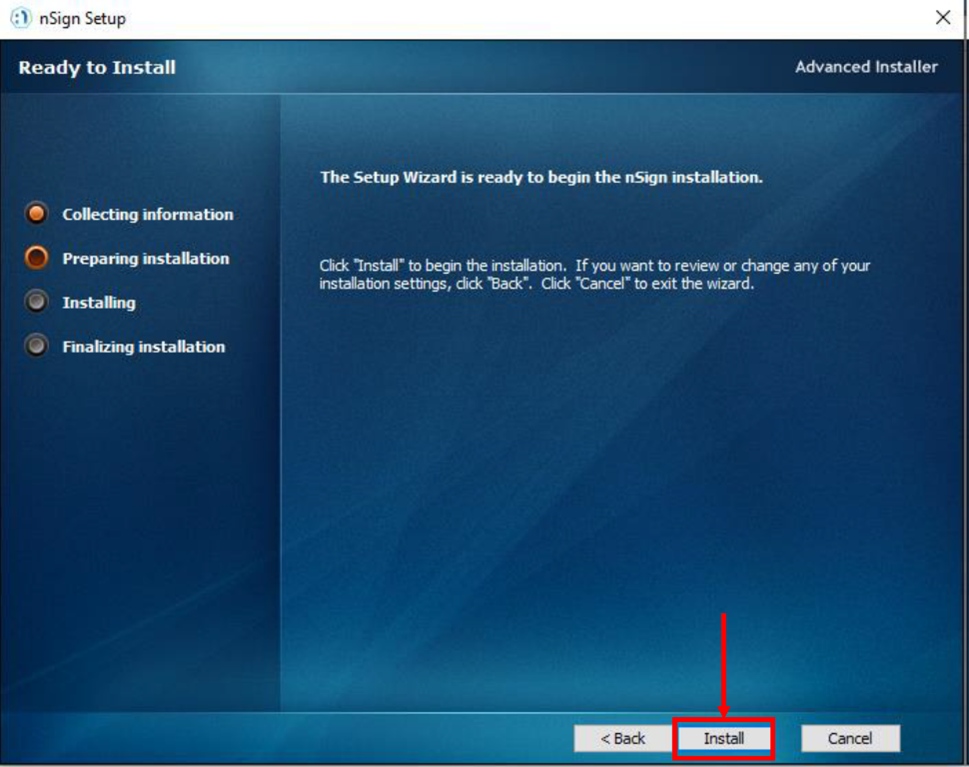
9. Installation/Upgrade in progress.
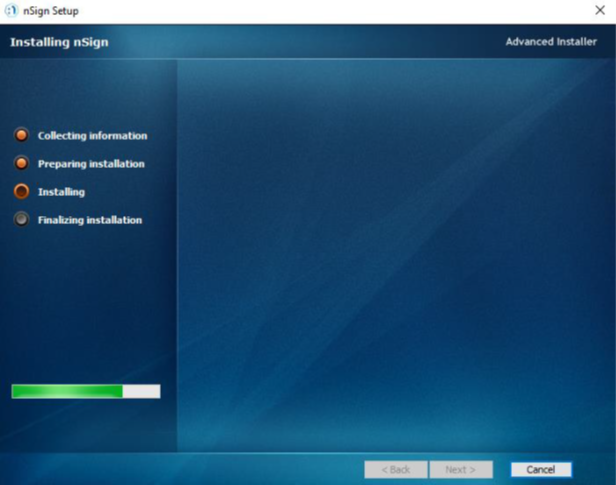
10. The below prompt will appear if the previous version of nSignCore Desktop is running. Select “Automatically close applications and attempt to restart them after setup is complete and click "OK".
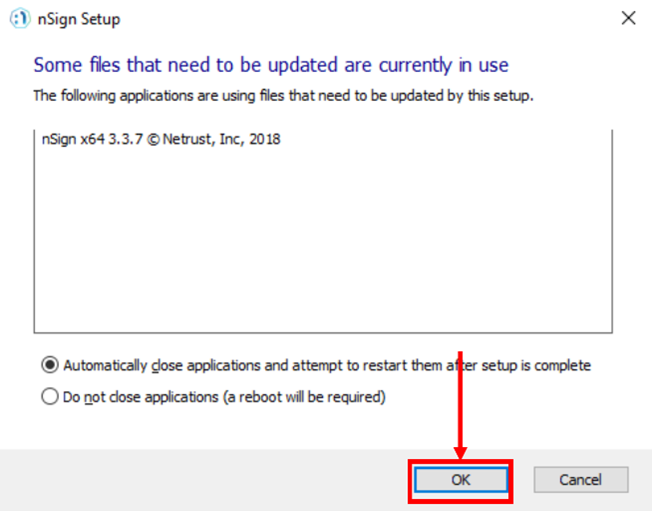
11. Click "Finish" to complete the installation.
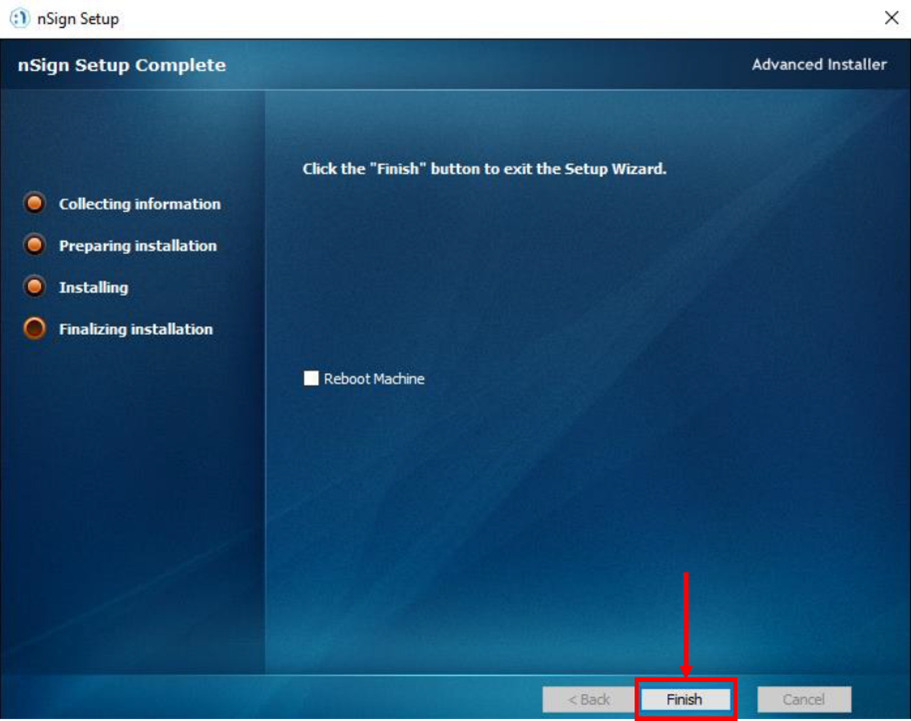
12. nSignCore Desktop v3.3.8 will auto launch after installation/upgrade and you may verify the version by clicking "Help" > "About".
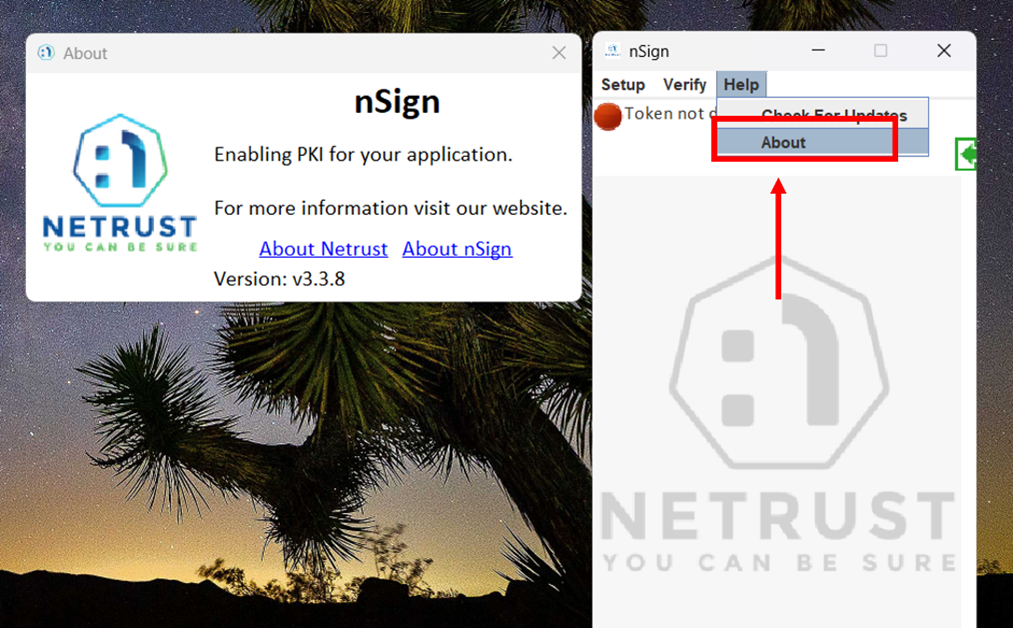
Frequently Asked Questions (FAQ)
- Maintaining compatibility with your Netrust tokens
- Ensuring continued functionality for secure digital signing and encryption
- Implementing critical updates aligned with Netrust's latest requirements
- Inability to use your Netrust token for digital signing
- Disruption to your token-based operations
- Your current version becoming non-functional with existing tokens
- The v3.3.8 installer will automatically override your existing version
- All your current settings and configurations will be preserved
- The upgrade process is designed to be seamless and user-friendly
- Technical documentation
- Application security details
- Assistance for whitelisting approval
- Configuration support for additional policies or certificates (e.g., bank-specific trust certificates)
You may also reach out to customersupport@netrust.net for any other technical assistance.