Transition to Corppass Login and nSignDesktop for Document Signing on ELS1
Important Notice:
Support for the Java Applet, which facilitates the Netrust Token login, has been discontinued. This feature will be completely removed from the STARS eLodgment System (ELS1) effective 31 May 2024.
Moving forward, all users (including lawyers) will need to log in using Singpass/Corppass only; token logins will not be supported.
However, document signing will be available via nSign Desktop using your existing token.
Setup Guides:
These instructions will help you prepare for the upcoming changes.
Corppass Registration and Activation for ELS:
After the removal of Java Applet, logging into ELS1 will require Singpass authentication through Corppass. When registering or setting up your Corppass account, please link it to ELS digital service ID >
STARS ELODGMENT SYSTEM (ELS 2)
- For new Corppass users [Corpass Registration]:
- If you do not have a Corppass Administrator account, please visit https://www.corppass.gov.sg/cpauth/login/homepage. Please click [Register as a Corppass Admin] to create an account.
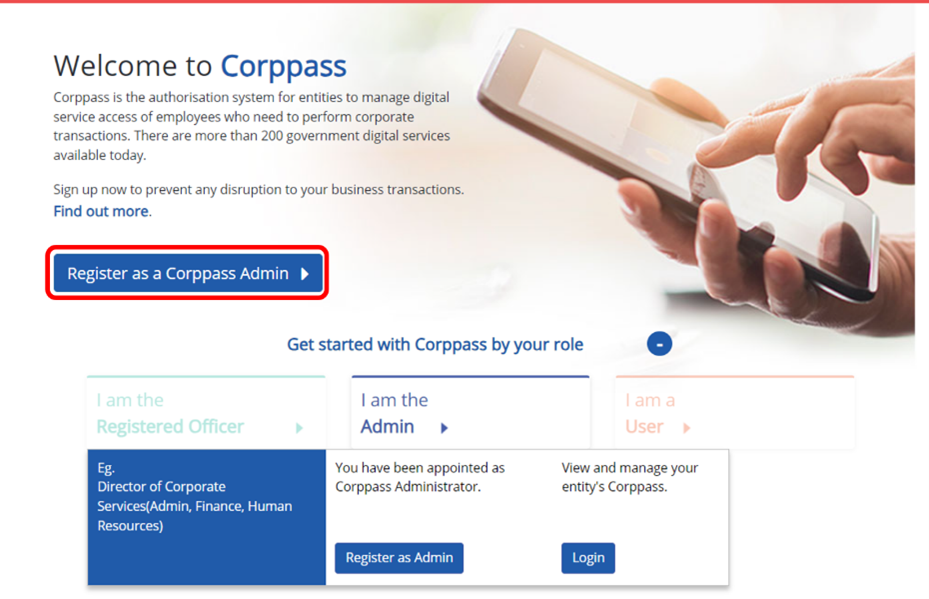
- Once created, login as Corpass Adminstrator and add the e-service 'STARS ELODGMENT SYSTEM (ELS 2)' to your designated account(s) by:
- Search for and select ELS2's digital service.
- Assigning the digital service to designated user(s).
- Select Effective & Expiry date, and activate the Corppass account.
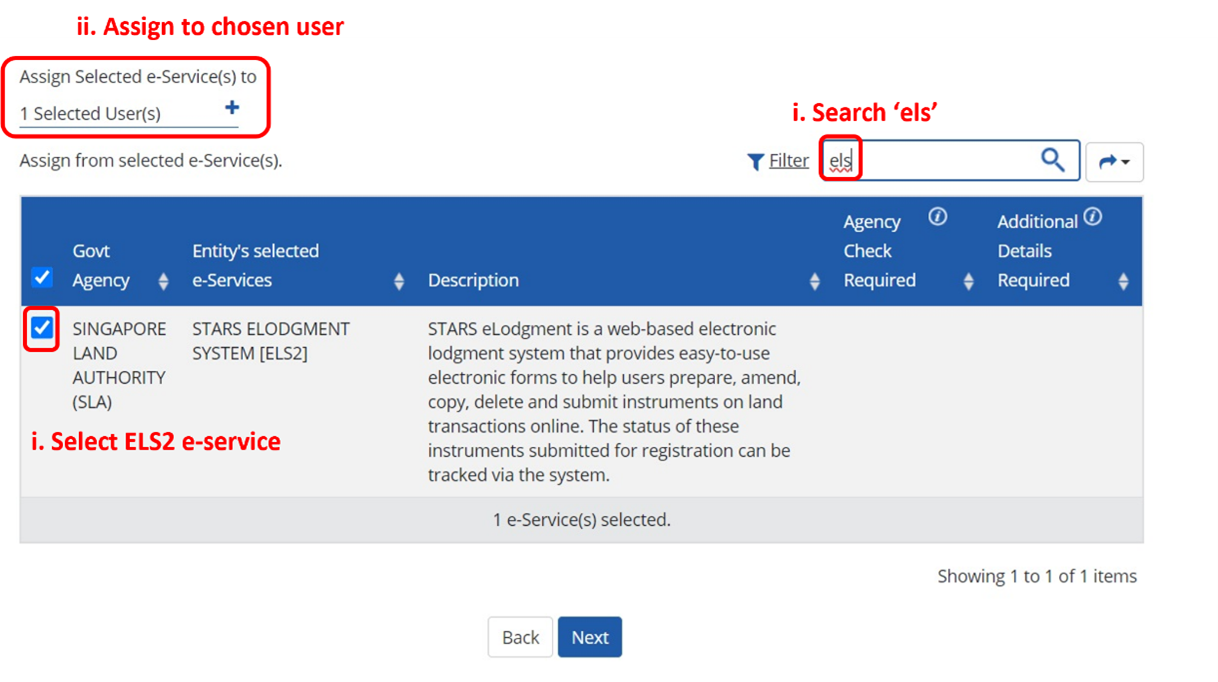
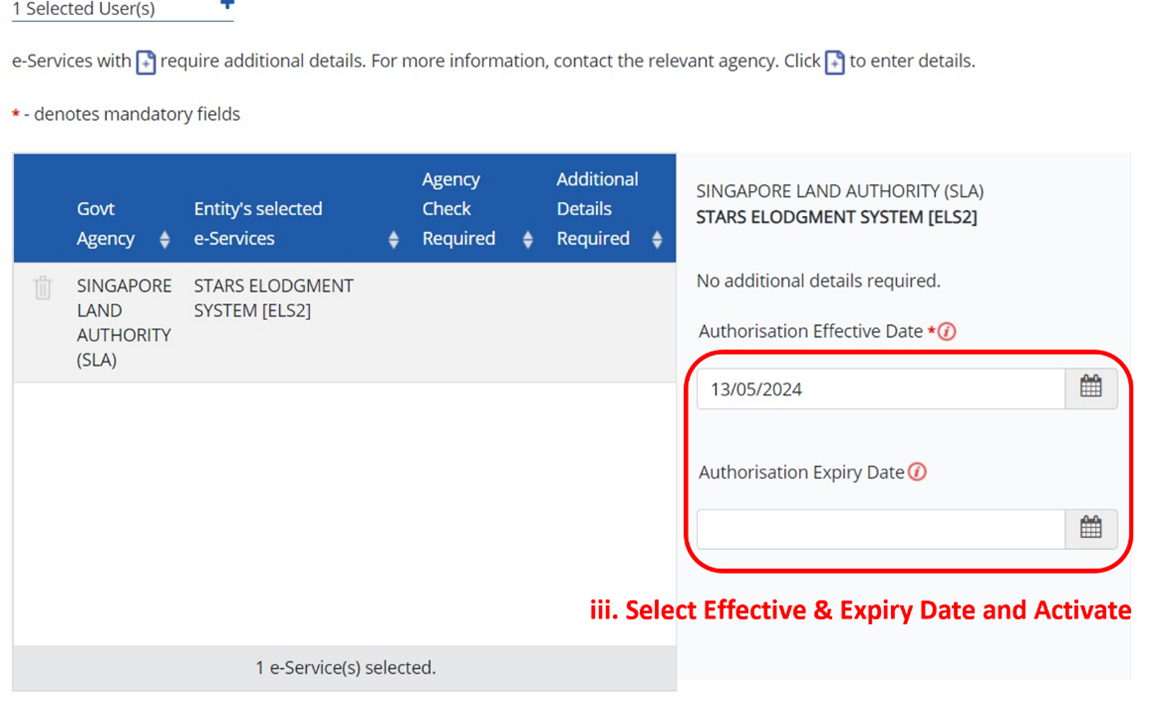
- If you do not have a Corppass Administrator account, please visit https://www.corppass.gov.sg/cpauth/login/homepage. Please click [Register as a Corppass Admin] to create an account.
- For existing Corppass users:
- Request for your Corppass administrator to assign the e-Service 'STARS ELODGMENT SYSTEM (ELS 2)' to your account.
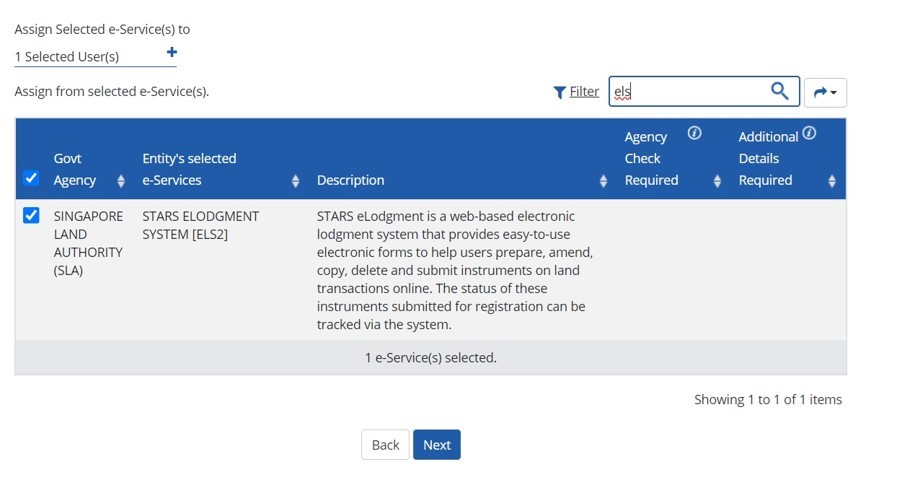
- Request for your Corppass administrator to assign the e-Service 'STARS ELODGMENT SYSTEM (ELS 2)' to your account.
Setting Up nSign Desktop:
- Download the nSign Desktop Version 3.3.6 from https://www.netrust.net/downloads/public/nSign/InstallnSign3.3.6.exe.
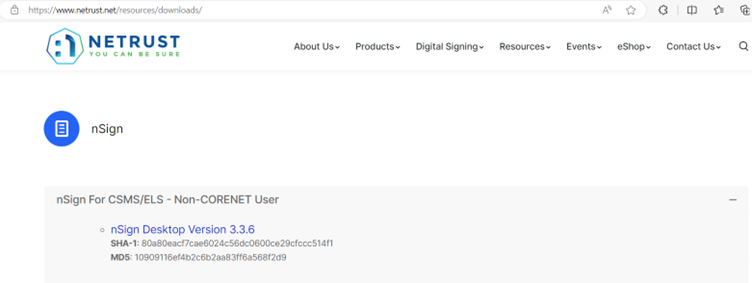
- Install nSign Desktop:
- Navigate to the 'Downloads' folder and double-click on "InstallnSign3.3.6.exe".

- Follow the setup prompts, click 'Next', and then 'Install'.
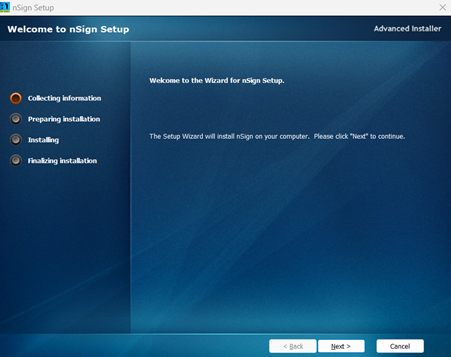
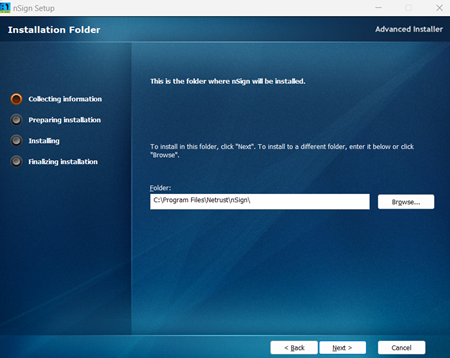
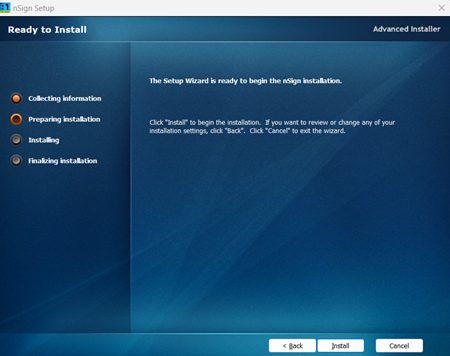
- Once the installation is complete, select "Reboot Machine" and click "Finish"
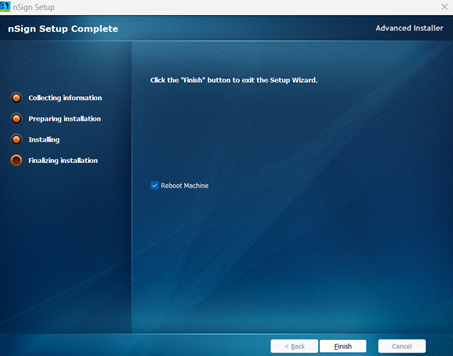
- Navigate to the 'Downloads' folder and double-click on "InstallnSign3.3.6.exe".
- After rebooting your machine:
- Open the nSign application from the search bar.

- Log in with your Netrust Token connected.
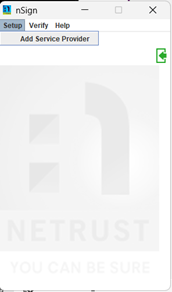
- Configure the Service Providers settings as follows:
- nSignDispatcherURL: https://app.sla.gov.sg/api/nsign/nSignDispatcher
- nSignMessengerURL: https://app.sla.gov.sg/api/nsign/nSignMessenger
- Open the nSign application from the search bar.