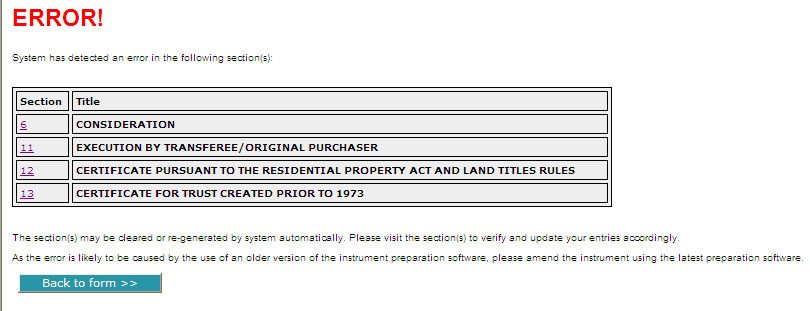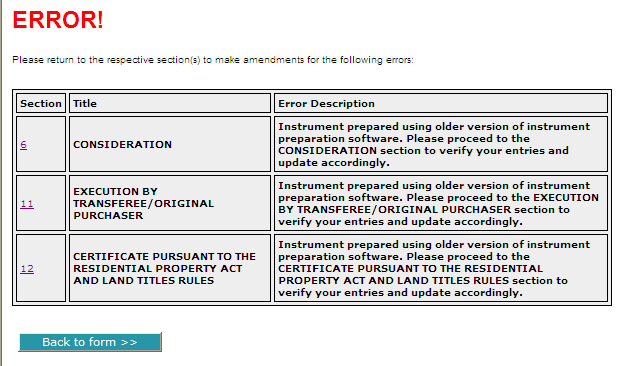|
Working on form prepared with previous or older version of STARS eLodgment. Working on form prepared using previous or older version of STARS eLodgment may result in the following warnings or errors. As system is only able to trace for a version before current version, you are strongly advised to verify all other sections to prevent possible errors. Viewing form prepared using previous version of STARS eLodgment
Viewing form prepared using older version of STARS eLodgment
Amending/Copying form prepared using previous version of STARS eLodgment
|
Amending/Copying form prepared using older version of STARS eLodgment
| 1. |
If the form was prepared using older version
and the system was unable to determine which
version of STARS eLodgment it was prepared
with, the following message will be prompted
before proceeding with amendment. Verify all sections accordingly before saving. |
| 2. |
If the form was prepared using older version
and the system was able to determine it is
older than previous version of STARS
eLodgment, the following message will be
prompted before proceeding with amendment.
As the form was prepared using older version (earlier than the previous version), the system would be unable to regenerate the form to be compliant with the current version of STARS eLodgment. During amendment, the system may not be able to correctly display the data of certain sections. If so, this form will no longer be usable for the current version of STARS eLodgment. You would need to create a new form. |