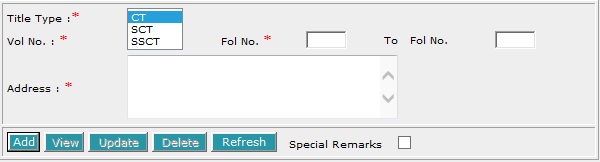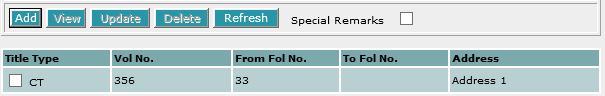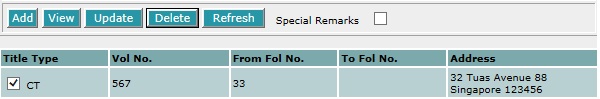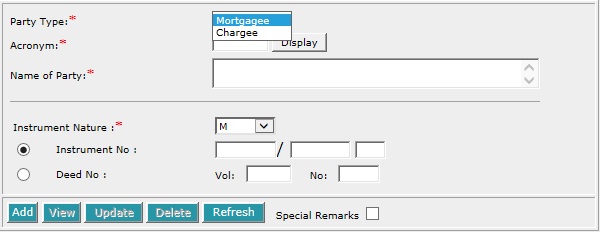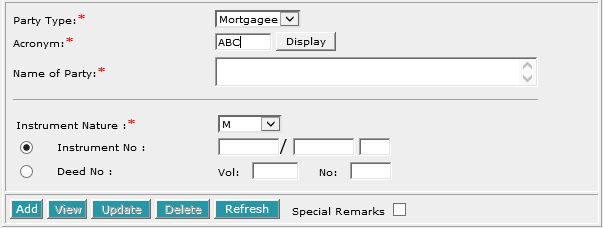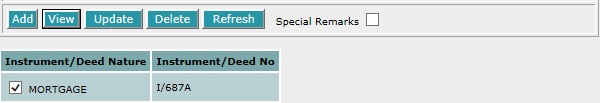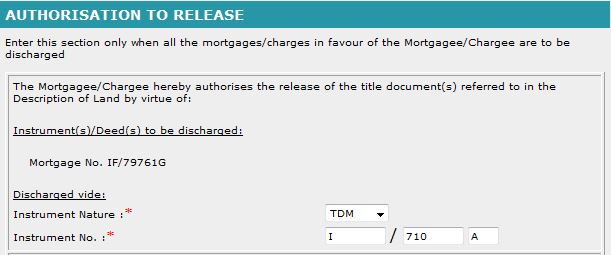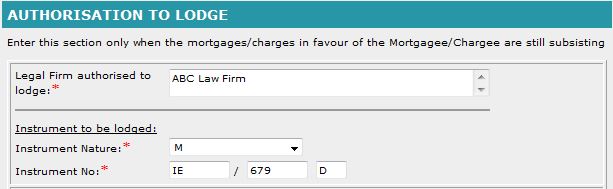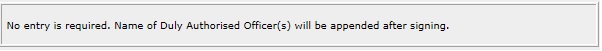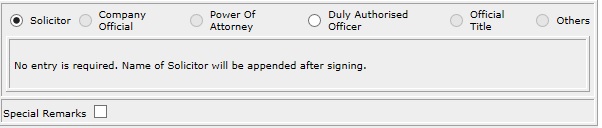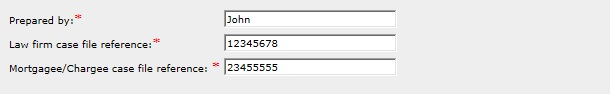This section allows you to enter the description of land.
The compulsory data items are indicated by an *
marked in red.
To create a record:
| 1. |
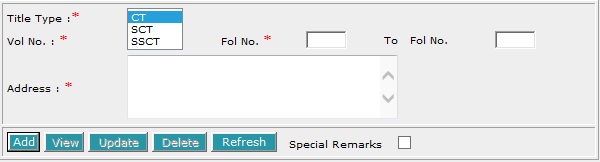
Select the Title Type [D].
|
| 2. |

If CT (Certificate of Title), SCT (Subsidiary
Certificate of Title) or SSCT (Subsidiary Strata Certificate
of Title) is selected, enter Vol No [T] and Fol No [T].
Enter the last folio number in To Fol No [T] if a folio number range is required.
|
| 3. |
Enter Address [S]. |
| 4. |
Click on Add [B]. Repeat the previous steps to add
more records. |
To view a record:
| 1. |
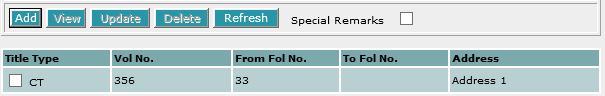
Select the check box of the record to be viewed.
|
| 2. |
Click on View [B]. The record will be displayed in
the data entry screen for viewing. |
To update a record:
| 1. |
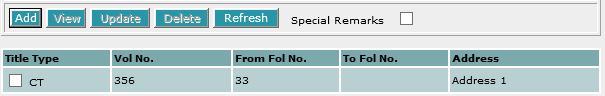
Select the check box of the record to be updated.
|
| 2. |
Click on View [B]. |
| 3. |
Make the necessary changes to the displayed record. |
| 4. |
Select the check box of the record again. |
| 5. |
Click on Update [B]. |
To delete a record:
| 1. |
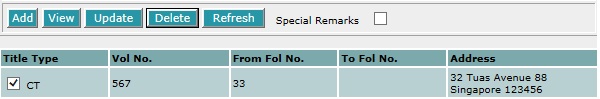
Select the check box(es) of the record(s) to be deleted.
|
| 2. |
Click on Delete [B]. |
To refresh the screen:
| 1. |
Click on Refresh [B] to clear the data entries on the
screen.
|
Special Remarks
Back to Forms
This section allows you to enter the details of mortgagee/chargee. The compulsory data
items are indicated by an * marked in red.
To create a record:
| 1. |
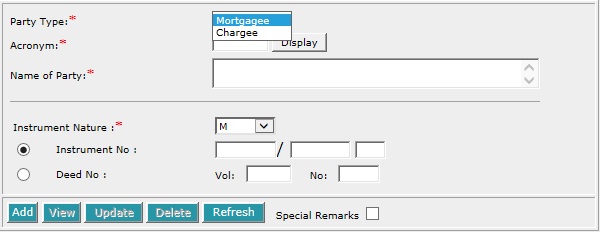
Select the Party Type [D].
|
| 2. |
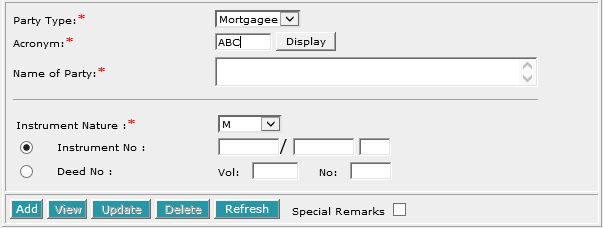
Enter Acronym [T] and click on Display [B] to retrieve Name of Party.
|
| 3. |
Select Instrument Nature [D] and select either Instrument No [R] or Deed No [R]. |
| 4. |
Enter Instrument No [T] or Deed No [T]. |
| 5. |
Click on Add [B]. Repeat the previous steps
to add more records. |
To view a record:
| 1. |
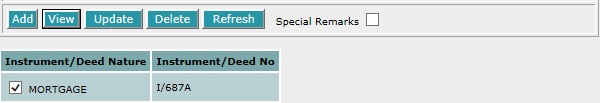
Select the check box of the record to be viewed.
|
| 2. |
Click on View [B]. The record will be displayed in
the data entry screen for viewing. |
To update a record:
| 1. |
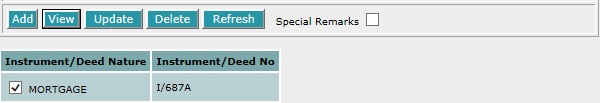
Select the check box of the record to be updated.
|
| 2. |
Click on View [B]. |
| 3. |
Make the necessary changes to the displayed record. |
| 4. |
Select the check box of the record again. |
| 5. |
Click on Update [B]. |
To delete a record:
| 1. |
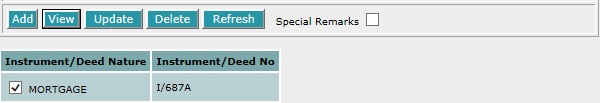
Select the check box(es) of the record(s) to be deleted.
|
| 2. |
Click on Delete [B]. |
To refresh the screen:
| 1. |
Click on Refresh [B] to clear the data entries on the screen.
|
Special Remarks
Back to Forms
This section allows you to enter the authorisation to release the title document(s) referred to in the Description of Land section and is applicable when all the mortgages/charges in favour of the Mortgagee/Chargee are to be discharged. The compulsory data items are indicated by an * marked in red.
To create a record:
| 1. |
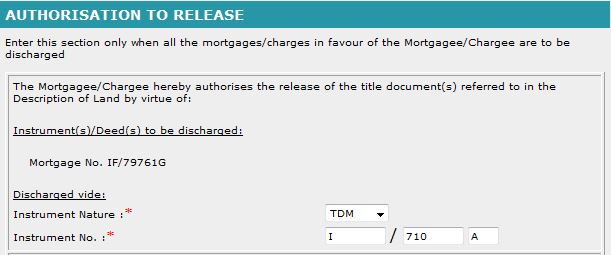
Select Instrument Nature [D] and enter Instrument No [T].
|
| 2. |
Click on Add [B]. Repeat the previous steps
to add more records. |
To view a record:
| 1. |

Select the check box of the record to be viewed.
|
| 2. |
Click on View [B]. The record will be displayed in
the data entry screen for viewing. |
To update a record:
| 1. |

Select the check box of the record to be updated.
|
| 2. |
Click on View [B]. |
| 3. |
Make the necessary changes to the displayed record. |
| 4. |
Select the check box of the record again. |
| 5. |
Click on Update [B]. |
To delete a record:
| 1. |

Select the check box(es) of the record(s) to be deleted.
|
| 2. |
Click on Delete [B]. |
To refresh the screen:
| 1. |
Click on Refresh [B] to clear the data entries on the screen.
|
Special Remarks
Back to Forms
This section allows you to enter the authorisation to lodge instrument(s) for the title document(s) referred to in the Description of Land section and is applicable when the mortgages/charges in favour of the Mortgagee/Chargee are still subsisting. The compulsory data items are indicated by an * marked in red.
To create a record:
| 1. |
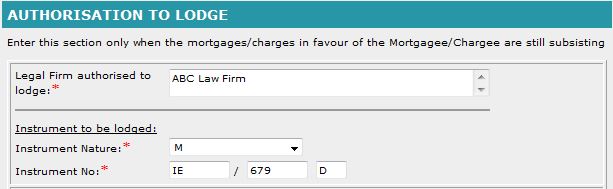
Enter Legal Firm authorised to lodge [S].
|
| 2. |
Select Instrument Nature [D] and enter Instrument No [T]. |
| 3. |
Click on Add [B]. Repeat the previous steps
to add more records. |
To view a record:
| 1. |

Select the check box of the record to be viewed.
|
| 2. |
Click on View [B]. The record will be displayed in
the data entry screen for viewing. |
To update a record:
| 1. |

Select the check box of the record to be updated.
|
| 2. |
Click on View [B]. |
| 3. |
Make the necessary changes to the displayed record. |
| 4. |
Select the check box of the record again. |
| 5. |
Click on Update [B]. |
To delete a record:
| 1. |

Select the check box(es) of the record(s) to be deleted.
|
| 2. |
Click on Delete [B]. |
To refresh the screen:
| 1. |
Click on Refresh [B] to clear the data entries on the screen.
|
Special Remarks
Back to Forms
| 1. |

Enter Date of Authorisation [T].
This is a compulsory data item as indicated by an *
marked in red. However, if you are not in a position
to enter the date at the time of preparation of the form, you may enter the
date prior to submission for lodgment. You will be given a reminder message
"Please ensure Date is entered before submission. Click [OK] to proceed or
[Cancel] to enter now".
|
Back to Forms
| EXECUTION BY MORTGAGEE/CHARGEE |
This section is dependent on the information entered in the MORTGAGEE/CHARGEE section.
| 1. |
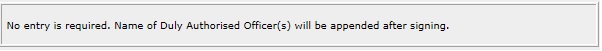
No entry is required in this section. The name of the Duly Authorised Officer(s) appointed by the Mortgagee/Chargee
will be appended after signing.
|
Back to Forms
| CERTIFICATE OF CORRECTNESS |
This section is dependent on the information entered in the MORTGAGEE/CHARGEE section.
| 1. |
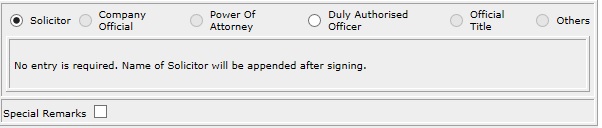
Select the appropriate mode of execution.
|
| 2. |
After the mode of execution is selected, no entry is required. The Certificate of Correctness will be generated automatically.
|
| 3. |
The name of the Duly Authorised Officer appointed by the Mortgagee/Chargee or the name of the Solicitor for the Mortgagee/Chargee will be appended after signing. |
Special Remarks
Back to Forms
This section allows you to enter the preparer details, law firm case file reference and mortgagee/chargee case file reference. The compulsory data
items are indicated by an * marked in red.
|
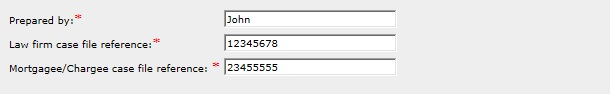
|
| 1. |
Enter the Prepared by [T]. |
| 2. |
Enter the Law firm case file reference [T]. |
| 3. |
Enter the Mortgagee/Chargee case file reference [T]. |
Back to Forms