|
The system will check if all required information for the section
are entered. In addition, it will verify whether the data format
entered is correct. For example,
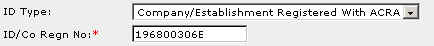
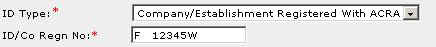
The system will verify that the ID/CO Regn No. entered is correct
based on the ID Type you selected.

The system will validate the instrument number or caveat number.

The system will validate if the format of the Lot Number is valid
for the selected TS (Town Subdivision) or MK (Mukim).

The system will validate if the postal code entered is 6 digits.
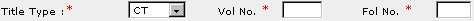
The system will validate if the Vol No. is numeric and Fol number
is within 1 to 200.
|